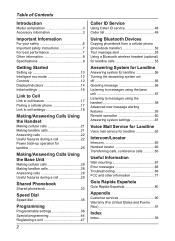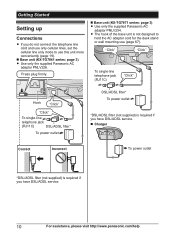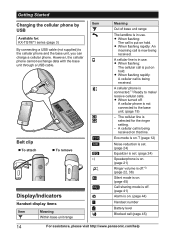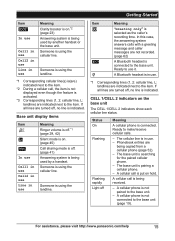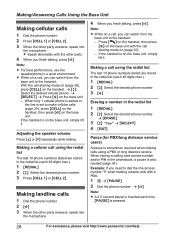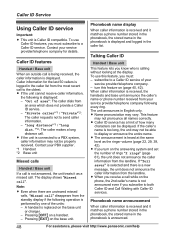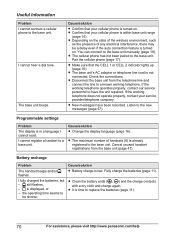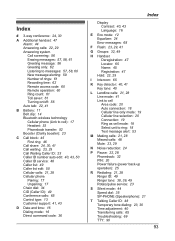Panasonic KXTG7871 Support Question
Find answers below for this question about Panasonic KXTG7871.Need a Panasonic KXTG7871 manual? We have 1 online manual for this item!
Question posted by jlaudato on June 29th, 2015
My Kxtg7871 Is Giving A Error Message 'base No Power'.
I am getting an error message "Base No Power" although the plug does have power. We have replaced the AC adapter as well as the phone batteries. What is wrong?
Current Answers
Related Panasonic KXTG7871 Manual Pages
Similar Questions
Phone Stops Ringing.
Model KXTG7871 rings twice on incoming calls and stops. The caller cannot hear me answer. The answer...
Model KXTG7871 rings twice on incoming calls and stops. The caller cannot hear me answer. The answer...
(Posted by asallaman 8 years ago)
How To Unblock A Phone Number?
How can I UN-block a phone number on my Panasonic KX-TG7871 panasonic phone. (I blocked it in error....
How can I UN-block a phone number on my Panasonic KX-TG7871 panasonic phone. (I blocked it in error....
(Posted by marthachamberlain 9 years ago)
Recording Message
How do I record message on my KX-TG7871 system
How do I record message on my KX-TG7871 system
(Posted by paultrudyjohnson 10 years ago)
Where Can I Buy A Ac Power Adapter For This Phone Ac Adapter Pnlv226z
My mom has a panasonic phone model KX-TG6841 AC adaptor seems not to work
My mom has a panasonic phone model KX-TG6841 AC adaptor seems not to work
(Posted by rubicampo 10 years ago)
Handset Displays Error Message. Base No Power
I tried to re-register the handset. I get message handset is registering, but does't register and me...
I tried to re-register the handset. I get message handset is registering, but does't register and me...
(Posted by Dannyjsmith 10 years ago)