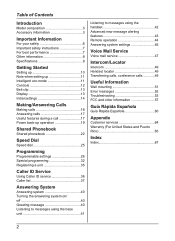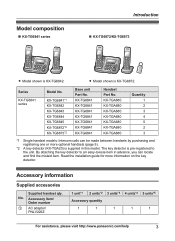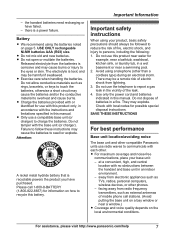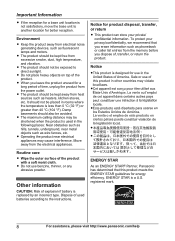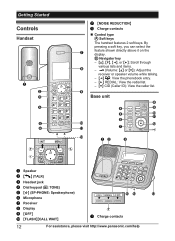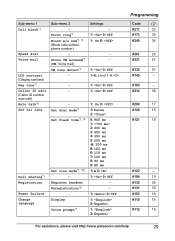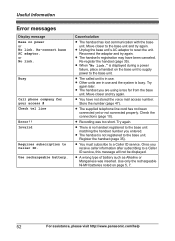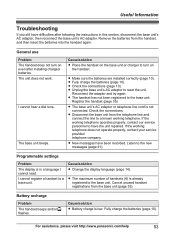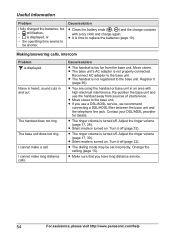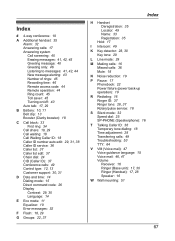Panasonic KXTG6841 Support Question
Find answers below for this question about Panasonic KXTG6841.Need a Panasonic KXTG6841 manual? We have 1 online manual for this item!
Question posted by rubicampo on December 30th, 2013
Where Can I Buy A Ac Power Adapter For This Phone Ac Adapter Pnlv226z
Current Answers
Answer #1: Posted by BusterDoogen on December 30th, 2013 7:42 PM
I hope this is helpful to you!
Please respond to my effort to provide you with the best possible solution by using the "Acceptable Solution" and/or the "Helpful" buttons when the answer has proven to be helpful. Please feel free to submit further info for your question, if a solution was not provided. I appreciate the opportunity to serve you!
Related Panasonic KXTG6841 Manual Pages
Similar Questions
Can I answer another call while I am currently talking on phone?
I have tried the manufacture's instructions for turning off talking CID and it will not work. Can an...
Caller I'd information is not operated on phone what can I do.?
how do I boost the range on this phone?
Can I set a specific ringtone for a specific group of numbers on this Cordless Phone? The manual ind...