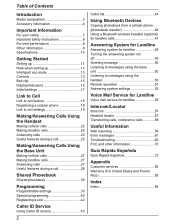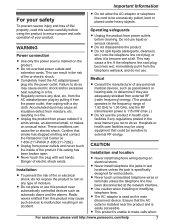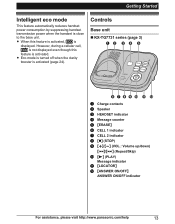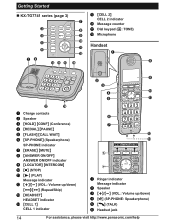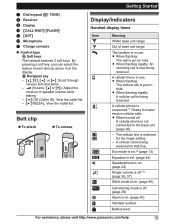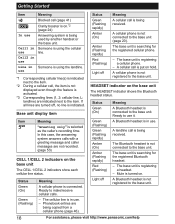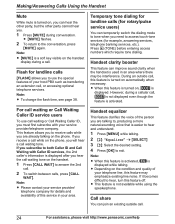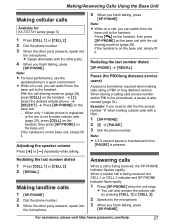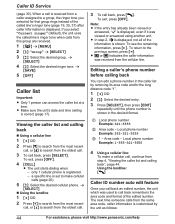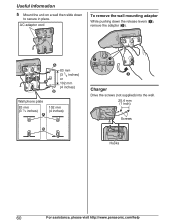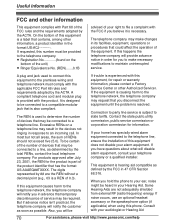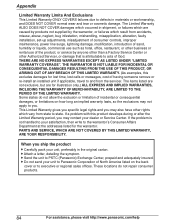Panasonic KXTG7741 Support Question
Find answers below for this question about Panasonic KXTG7741.Need a Panasonic KXTG7741 manual? We have 1 online manual for this item!
Question posted by lalondel on September 12th, 2014
Remove Call Anwering
Please Advise How To Disable Call Answering
Current Answers
Related Panasonic KXTG7741 Manual Pages
Similar Questions
The Automatic Answering Function Of The Phone Isn't Working Right.
When my phone number is called and no one answers, instead of the answering recording activating, th...
When my phone number is called and no one answers, instead of the answering recording activating, th...
(Posted by sheilagp674 9 years ago)
How To Mute Incoming Messages On Answering Machine?
Hi, how can I mute incoming messages on the answering machine? I would like to receive them, just do...
Hi, how can I mute incoming messages on the answering machine? I would like to receive them, just do...
(Posted by mahan62499 9 years ago)
Panasonic Greeting Only Remove Kx-tg7731
How do I remove the "greeting only" option for landline. I want callers to leave a message but the a...
How do I remove the "greeting only" option for landline. I want callers to leave a message but the a...
(Posted by bopplaura 10 years ago)
I Cannot Get Answering Machine To Pick Up On My Phone.
I Have Cleared Out The Cell Thingy And Unplugged Phone And Removed Batteries From All Phones. I Do N...
I Have Cleared Out The Cell Thingy And Unplugged Phone And Removed Batteries From All Phones. I Do N...
(Posted by mgranados77 11 years ago)