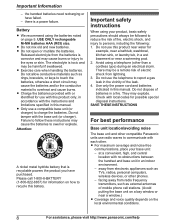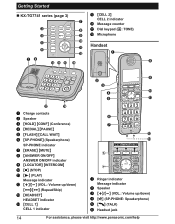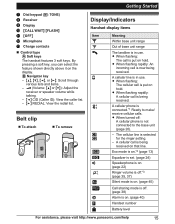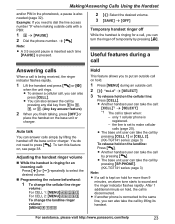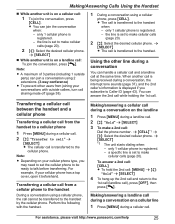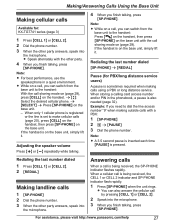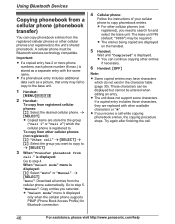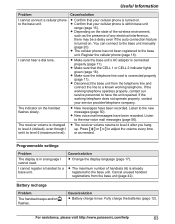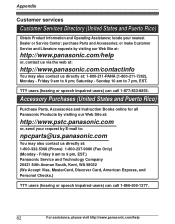Panasonic KX-TG7731S Support Question
Find answers below for this question about Panasonic KX-TG7731S.Need a Panasonic KX-TG7731S manual? We have 1 online manual for this item!
Question posted by tracy69725 on January 9th, 2013
Problem Downloading Phone Book From Samsung Sgh-c414m Cell Phone
Panasonic randomly picks 20 of my contacts and thats it.. unable to download all of them.. any suggestions
Current Answers
Related Panasonic KX-TG7731S Manual Pages
Similar Questions
Model Kx-tg7731 - Clock Looses 2 Hours
Everyday I have to reset the time setting on the phone. It looses exactly 2 hours, i.e., when it's 7...
Everyday I have to reset the time setting on the phone. It looses exactly 2 hours, i.e., when it's 7...
(Posted by richborgetti 10 years ago)
Kx-tg7731 Transfers Calls To Cell When Answering Phone
I set up my new land line phone system and linked my cell phone. When a cell call comes in, it rings...
I set up my new land line phone system and linked my cell phone. When a cell call comes in, it rings...
(Posted by cmeadors1 11 years ago)
My Kx-tg7731 Keeps Resetting The Time To Est. I'm In Pst
How do I keep the phone from resetting the time?
How do I keep the phone from resetting the time?
(Posted by cleofus 11 years ago)
Adding Phones To Kx-tg6644
How do you add 2 more phones to KX-TG6644? Is there an unlock code to register?
How do you add 2 more phones to KX-TG6644? Is there an unlock code to register?
(Posted by ttw55 11 years ago)
Connecting Cell Phone To Kx-tg7645
My KX-TG7645 didn't come with the user manual. How do Ionnect my cell phone to the unit?
My KX-TG7645 didn't come with the user manual. How do Ionnect my cell phone to the unit?
(Posted by byronrobyn 12 years ago)