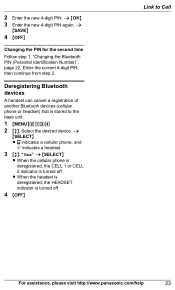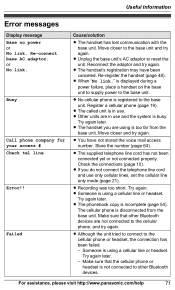Panasonic KXTG7624 Support Question
Find answers below for this question about Panasonic KXTG7624.Need a Panasonic KXTG7624 manual? We have 1 online manual for this item!
Question posted by marilyn145z on August 29th, 2014
My Phone Says ' Base Has No Power'
The person who posted this question about this Panasonic product did not include a detailed explanation. Please use the "Request More Information" button to the right if more details would help you to answer this question.
Current Answers
Answer #1: Posted by TommyKervz on August 30th, 2014 6:21 AM
The handset has lost communication with the base. Try moving closeer to the base unite and try again.
If nothing. Remove the batteries from the handset
Unplug the base unit
Wait for and hour to try again
If nothing. Remove the batteries from the handset
Unplug the base unit
Wait for and hour to try again
Related Panasonic KXTG7624 Manual Pages
Similar Questions
How To Answer Call Waiting On Panasonic Kxtg7624 Phone
(Posted by brmaost 10 years ago)
Why Do My Phones Say Line In Use When They Are Not
I have both connected cannot get dial tone or call out. each unit reads line in use, but they are no...
I have both connected cannot get dial tone or call out. each unit reads line in use, but they are no...
(Posted by linasrp 11 years ago)
Phone Says Check Tel Line
recently purchased phone from Dealdash. It worked fine for a few weeks. Woke up today and it says ch...
recently purchased phone from Dealdash. It worked fine for a few weeks. Woke up today and it says ch...
(Posted by tpetkus 11 years ago)
Is A Iphone 5 Compatible With A Panasonic Link To Cell Phone Kxtg7624
(Posted by grootwanderer 11 years ago)
Help In Connecting Base Unit To Cell Phone Cell Searches For Base Unit But Canno
(Posted by wildelpaschall 12 years ago)