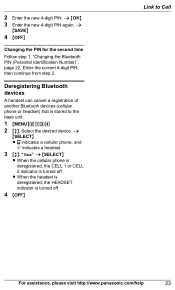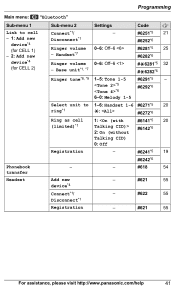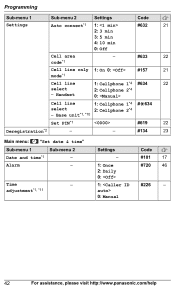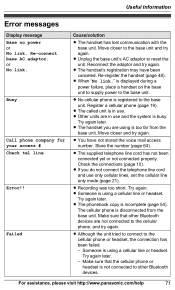Panasonic KXTG7624 Support Question
Find answers below for this question about Panasonic KXTG7624.Need a Panasonic KXTG7624 manual? We have 1 online manual for this item!
Question posted by wildelpaschall on September 23rd, 2011
Help In Connecting Base Unit To Cell Phone Cell Searches For Base Unit But Canno
The person who posted this question about this Panasonic product did not include a detailed explanation. Please use the "Request More Information" button to the right if more details would help you to answer this question.
Current Answers
Related Panasonic KXTG7624 Manual Pages
Similar Questions
Can I Connect A Kx-t7730 Phone With A Kx-td308 Pbx
Can I connect a KX-T7730 phone with a KX-TD308 PBX
Can I connect a KX-T7730 phone with a KX-TD308 PBX
(Posted by aengels1 1 year ago)
Panasonic Kxt7730 Phone Connected To The 'nucleus Connect' Fibre Unit & No Power
My residential phone faulty and I got one Panasonic KXT7730 phone so that I connected to the TEL 1 p...
My residential phone faulty and I got one Panasonic KXT7730 phone so that I connected to the TEL 1 p...
(Posted by maungsoe25 3 years ago)
Difficulty Connecting Iphone With Panasonic Kx-tge263c
I have blue tooth capability on my Iphone and can't seem to connect with this Panasonic phone. I cur...
I have blue tooth capability on my Iphone and can't seem to connect with this Panasonic phone. I cur...
(Posted by lindakuga 9 years ago)
I Cannot Get My Samsung Cell Phone To Connect To My Link 2 Cell Phone.
the indicator never starts flashing and it never asks for a pin number
the indicator never starts flashing and it never asks for a pin number
(Posted by vistubamary 10 years ago)