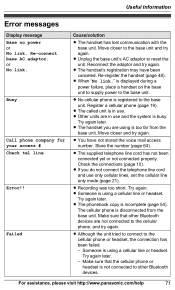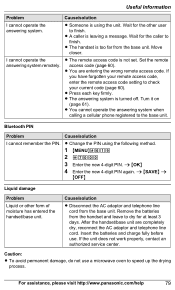Panasonic KXTG7624 Support Question
Find answers below for this question about Panasonic KXTG7624.Need a Panasonic KXTG7624 manual? We have 1 online manual for this item!
Question posted by wrayh on November 21st, 2013
Can An Older Basic Phone-- Used W/ Bluetooth In Car--be Used With Cell2link?
Can an older motorola basic phone (not a smart phone) that is bluetooth enabled for hands free driving in the car be used with cell2link technology?
Current Answers
Related Panasonic KXTG7624 Manual Pages
Similar Questions
To Link My Cell Phone, Do I Need A Headset For My Cell Or For My Panasonic Phone
(Posted by gmburgess 8 years ago)
Blue Tooth Cell Phone Link To Kx-tg7871 Panasonic Phones.
I have a Kyocera smartphone, a "jitterbug touch" model which I signed up with and purchased thru "Gr...
I have a Kyocera smartphone, a "jitterbug touch" model which I signed up with and purchased thru "Gr...
(Posted by rlr07 9 years ago)
What Type Of Hands Free Headset Is Compatible With Kxtga401 Cordless Phone
(Posted by fosterch 11 years ago)
Is There A Hands Free Head Set For This Phone?
(Posted by roxunifire 12 years ago)