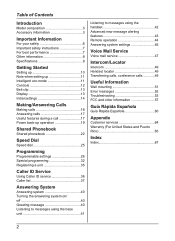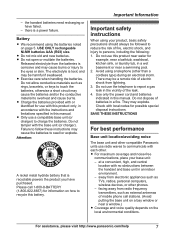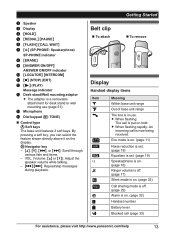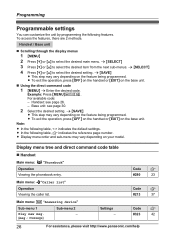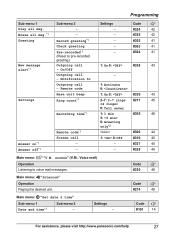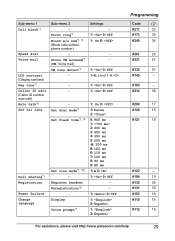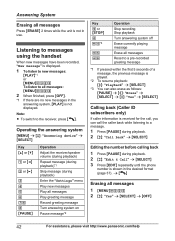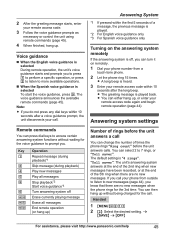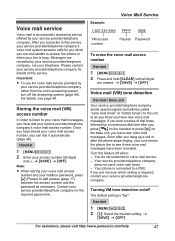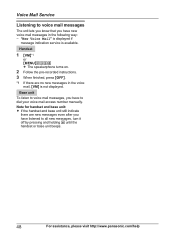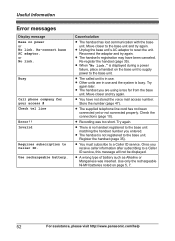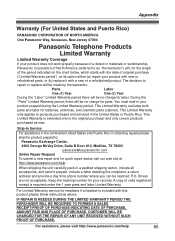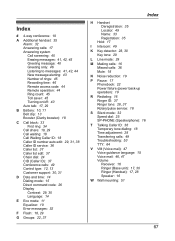Panasonic KX-TG6844B Support Question
Find answers below for this question about Panasonic KX-TG6844B.Need a Panasonic KX-TG6844B manual? We have 1 online manual for this item!
Question posted by ArlynnSiegel on November 29th, 2015
How To Stop Constant Flashing Light Indicating New Voice Mail.
Helpful flashing light at top right of handset continues to flash and window shows New Voice Mail message when there is none.
Current Answers
Answer #1: Posted by TechSupport101 on November 29th, 2015 8:52 AM
Hi. Call yourself but do not pick up until the answering machine or your voicemail system does. Leave a message and hang up. Open the message and the system should reset.
Related Panasonic KX-TG6844B Manual Pages
Similar Questions
Cannot Receive A Call
my model is kx-tg6641.i can not receive a call but can make a call . please help me.
my model is kx-tg6641.i can not receive a call but can make a call . please help me.
(Posted by fmirzaeizadeh 7 years ago)
Voice Mail Messages
How can I access my voice mail messages on my KX-TGE233B from my cell phone? I look forward to heari...
How can I access my voice mail messages on my KX-TGE233B from my cell phone? I look forward to heari...
(Posted by two4ever01 8 years ago)
How To Stop Constant Blinking Handset?
The yellow blinking message light on the handset keeps blinking even though there are no unheard mes...
The yellow blinking message light on the handset keeps blinking even though there are no unheard mes...
(Posted by stuff2003 10 years ago)
How Do I Set My Voice Mail Message?
(Posted by wassermanjoy3 11 years ago)
Cannot Download Manual. How Do I Leave A Voice Mail Message? What Steps?
(Posted by ekawam 12 years ago)