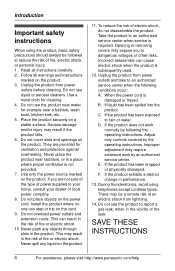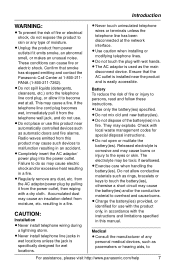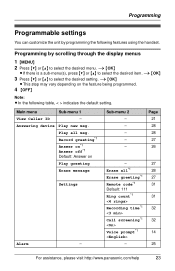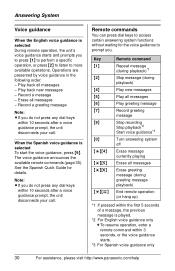Panasonic KX-TG1032S Support Question
Find answers below for this question about Panasonic KX-TG1032S.Need a Panasonic KX-TG1032S manual? We have 1 online manual for this item!
Question posted by ekawam on April 27th, 2012
Cannot Download Manual. How Do I Leave A Voice Mail Message? What Steps?
The person who posted this question about this Panasonic product did not include a detailed explanation. Please use the "Request More Information" button to the right if more details would help you to answer this question.
Current Answers
Related Panasonic KX-TG1032S Manual Pages
Similar Questions
Voice Mail Problem
I recently see "voice mail" on the face of my phones. How do I get rid of that. I have an answering ...
I recently see "voice mail" on the face of my phones. How do I get rid of that. I have an answering ...
(Posted by jjtrav21 7 years ago)
Voice Mail Messages
How can I access my voice mail messages on my KX-TGE233B from my cell phone? I look forward to heari...
How can I access my voice mail messages on my KX-TGE233B from my cell phone? I look forward to heari...
(Posted by two4ever01 8 years ago)
How Do I Set My Voice Mail Message?
(Posted by wassermanjoy3 11 years ago)
Phone Immediaity Goes To Voice Mail Instead Of Ring Tone?
Panasonic cordless phone model number KX – TG a 542M turn that ring tone in the house but auto...
Panasonic cordless phone model number KX – TG a 542M turn that ring tone in the house but auto...
(Posted by Yourscreamingeangles 11 years ago)
Manual For Cordless Phone Kx-tg6511em Please
Do you have the above manual please?
Do you have the above manual please?
(Posted by Diane5590 12 years ago)