Panasonic KX-TG1032S Support Question
Find answers below for this question about Panasonic KX-TG1032S.Need a Panasonic KX-TG1032S manual? We have 1 online manual for this item!
Question posted by Yourscreamingeangles on June 10th, 2012
Phone Immediaity Goes To Voice Mail Instead Of Ring Tone?
Panasonic cordless phone model number KX – TG a 542M turn that ring tone in the house but automatically goes to voice mail
Current Answers
There are currently no answers that have been posted for this question.
Be the first to post an answer! Remember that you can earn up to 1,100 points for every answer you submit. The better the quality of your answer, the better chance it has to be accepted.
Be the first to post an answer! Remember that you can earn up to 1,100 points for every answer you submit. The better the quality of your answer, the better chance it has to be accepted.
Related Panasonic KX-TG1032S Manual Pages
Expandable Digital Cordless Ans System - Page 2


...System
Answering system 26 Turning the answering system on/off 26 Greeting message 27 Listening to messages using the base unit 28 Listening to messages using the handset 28 Remote operation 29 Answering system settings 31
Voice Mail Service
Using Voice Mail service 33
Multi-...47 Customer services 48 Warranty 49
Index
Index 51
2
For assistance, please visit http://www.panasonic.com/help
Expandable Digital Cordless Ans System - Page 3


...
Product information
Thank you for purchasing a Panasonic cordless telephone. KX-TG1031 KX-TG1031 KX-TG1031 KX-TG1031 KX-TG1031
Handset Part No.
Handset (optional): KX-TGA101
For assistance, please visit http://www.panasonic.com/help
3
Model composition
■ KX-TG1031 series
L Model shown is KX-TG1032.
KX-TG1031*1 KX-TG1032 KX-TG1033 KX-TG1034 KX-TG1035
Base unit Part No.
Expandable Digital Cordless Ans System - Page 8


...personal computers, wireless devices or other . L Coverage and voice quality depends on a bay window or near a window). L... calling distance may be sensitive to communicate with each other phones. -
away from excessive smoke, dust, high temperature, and...any abrasive powder.
8
For assistance, please visit http://www.panasonic.com/help L For maximum coverage and noise-
L If ...
Expandable Digital Cordless Ans System - Page 13


...{}
{V}
Q
R I
A Speaker B {k} (PHONEBOOK) C {MENU} {OK} D {C} (TALK) E Headset jack F {s} (SP-PHONE) G {*} (TONE) H {FLASH} {CALL WAIT} I Charge contacts J Charge indicator
Ringer indicator Message indicator K Receiver L Display M {REDIAL} {PAUSE} N {OFF}
For assistance, please visit http://www.panasonic.com/help
13 Handset
A
B C D E F
G H
PHONEBOOK
OK
PAUSE
Preparation
O Navigator key...
Expandable Digital Cordless Ans System - Page 14


...{OK} i {OFF}
14
For assistance, please visit http://www.panasonic.com/help The default setting is being used by another handset or ...{OK}
3 {V}/{^}: "Settings" i {OK} 4 {V}/{^}: "Voice prompt" i {OK} 5 {V}/{^}: Select the desired setting. ...number (example shown here: handset 1)
In use
Display language
You can select either "English" or "Español" as the display language. "Tone": For tone...
Expandable Digital Cordless Ans System - Page 16


..., if you finish talking, press
{OFF}.
You can change the ringer tone (page
24). Note: L You can also adjust the handset ringer volume (page 24).
16
For assistance, please visit http://www.panasonic.com/help
Making/Answering Calls
Making calls
1 Dial the phone number. Press repeatedly to the receiver, press {C}.
PAUSE button (for PBX...
Expandable Digital Cordless Ans System - Page 17


...party) can temporarily switch the dialing mode to tone when you need to press {C}.
To activate this service in your voice, press {MUTE}.
For Call Waiting service users...is ringing for rotary/pulse service users)
You can join a conversation using 2 extension.
Temporary tone dialing (for a call, you can hear the other party, but the other handset is turned on the phone. ...
Expandable Digital Cordless Ans System - Page 19


... item, press {PAUSE} to step 3. i {OK}
5 {V}/{^}: "Save" i {OK} i {OFF}
Erasing items in the handset phonebook, without having to tone. L If there is displayed.
3 Press {V} to select the desired item. 4 Press {C} to dial the phone
number. i
{MENU}
2 {V}/{^}: "Edit" i {OK} 3 Edit the name if necessary (see the character table, page 18).
Erasing all items
1 {k} 2 {MENU...
Expandable Digital Cordless Ans System - Page 21


... ID service
This unit is displayed after you hear a Call Waiting tone (page 17).
Caller ID features When an outside call to search from...is being received, the calling party's name and phone number are displayed. Note: L A Q is
displayed from the 2nd ring. "Private caller": The caller requested not to ... "Edit & Save" i {OK}
For assistance, please visit http://www.panasonic.com/help
21
Expandable Digital Cordless Ans System - Page 23
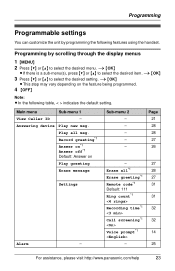
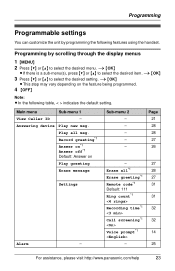
... {^} to select the desired item. Play all *1
28
Erase greeting*1 27
Remote code*1
31
Default: 111
Ring count*1
31
Recording time*1 32
Call screening*1 32
Voice prompt*1
14
-
25
For assistance, please visit http://www.panasonic.com/help
23 Programming by programming the following table, < > indicates the default setting. Record greeting*1
Answer on...
Expandable Digital Cordless Ans System - Page 24


... to view the caller's information after lifting up the handset to answer a call, turn off this feature.
24
For assistance, please visit http://www.panasonic.com/help If you select a melody, you subscribe to a distinctive ring service (such as IDENTA-RING), select a tone (tone 1 to program the same item using another handset.
*2 If you cannot distinguish...
Expandable Digital Cordless Ans System - Page 25


... {OK} 5 {V}/{^}: Select the desired ringer tone. L If you can display the Internet address.... i {OK}
Off
Turns alarm off , the handset rings at the set time. ...automatically adjust the date and time setting when caller information is in use this product using your computer.
1 {MENU} 2 {V}/{^}: "Customer support" i {OK} i {OFF}
For assistance, please visit http://www.panasonic...
Expandable Digital Cordless Ans System - Page 29


...
{8}
Turn answering system
on the handset. The unit's voice guidance prompts you to press certain dial keys to operate the answering
system remotely, you can also erase as follows: {CLEAR} i {V}/{^}: "Yes" i {OK}
Remote operation
Using a touch tone phone, you must be entered each time you of
the available commands. L The unit announces the number of...
Expandable Digital Cordless Ans System - Page 31


... calls, please note the following: L To use this unit's answering system rather than the Voice Mail service provided by your telephone service provider rather than the unit's answering system, turn it on remotely.
1 Dial your phone number from a touch
tone phone.
2 Let the phone ring 15 times. 3 Enter your remote code within 10
seconds after the beep.
Call your...
Expandable Digital Cordless Ans System - Page 32


... recording a message. Change the ring count of the Voice Mail service so that this unit's answering system answers calls before the Voice Mail service of your telephone service provider... when new messages are new Voice Mail messages
present (page 33), the message indicator also flashes slowly.
1 {MENU}
32
For assistance, please visit http://www.panasonic.com/help The default setting is...
Expandable Digital Cordless Ans System - Page 33


... is an automatic answering service offered by pressing and holding {CLEAR} until the handset beeps. For assistance, please visit http://www.panasonic.com/help
33 Using Voice Mail service
Voice Mail is "Off". Important: L To use the Voice Mail service
provided by the telephone service provider, not your telephone service provider rather than the unit's answering system, turn it...
Expandable Digital Cordless Ans System - Page 34


...misplaced handset by pressing the desired handset number ({1} - {6}).
L If the ...phone rings and the call is being routed to page
by pressing {C}.
34
For assistance, please visit http://www.panasonic... can speak to off,
the handset rings at the low level for 1 minute...number ({1} - {6}).
L When paging a unit for the paged party to answer the
page.
2 When you hang up, your phone...
Expandable Digital Cordless Ans System - Page 40


... not been registered to the new Voice Mail messages (page 33). L Disconnect the unit from the telephone line and connect a known working telephone does not operate properly, contact your telephone service provider.
L A call and start again after hanging up.
40
For assistance, please visit http://www.panasonic.com/help
Useful Information
Troubleshooting
General...
Expandable Digital Cordless Ans System - Page 43


... days.
Cause/solution
L A touch tone phone is not displayed during an outside call...The answering system is talking on a conference call . Turn it on (page 31). Turn it on (page 26, 31).
Remove the batteries ...Voice Mail service, messages are completely dry, reconnect the AC adaptor and telephone line cord. L The message memory is full. For assistance, please visit http://www.panasonic...
Expandable Digital Cordless Ans System - Page 51


... ID edit: 21 Caller ID number auto edit: 22 Caller ID ...tone: 24 Rotary service: 17 S SP-phone: 16 T Time adjustment: 24 Toll saver: 31 Tone: 17 Transferring calls: 34 Troubleshooting: 40 TTY: 5, 48 V Voice guidance: 30 Voice guidance language: 14 Voice Mail: 31, 33
Volume
Handset ringer: 24 Receiver: 16 Speaker: 16 W Wall mounting: 36 Warranty: 48
For assistance, please visit http://www.panasonic...
Similar Questions
Voice Mail Problem
I recently see "voice mail" on the face of my phones. How do I get rid of that. I have an answering ...
I recently see "voice mail" on the face of my phones. How do I get rid of that. I have an answering ...
(Posted by jjtrav21 7 years ago)
How To Change The Message On A Panasonic Phone Model Number Kx-tga101s
(Posted by ChocoMatius 10 years ago)
Would Worn Out Batteries Cause My Phone To Only Ring One Time For Incoming Calls
(Posted by maggicat 10 years ago)
Cannot Download Manual. How Do I Leave A Voice Mail Message? What Steps?
(Posted by ekawam 12 years ago)
Phone Model Kx-tga750
I bought a Panasonic phone Model No. KX-TGA750 less than 1 year ago. The speaker phone (on one of th...
I bought a Panasonic phone Model No. KX-TGA750 less than 1 year ago. The speaker phone (on one of th...
(Posted by lizparsan 12 years ago)

