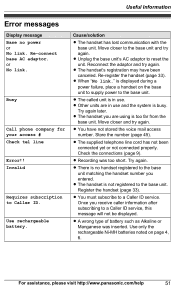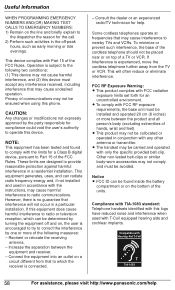Panasonic KXTG6641 Support Question
Find answers below for this question about Panasonic KXTG6641.Need a Panasonic KXTG6641 manual? We have 1 online manual for this item!
Question posted by stealthammo on May 5th, 2012
My Unit And All Handsets Show 'line In Use' Even Though No One Is On The Phone
After sitting for a short time, the unit goes to "line in use" on the base unit and all handsets even though no one is using the phone. This happens many times a day.
Current Answers
Related Panasonic KXTG6641 Manual Pages
Similar Questions
Locked Handset On One Phone, No Tone Signals On Another
One of my cordless phones for this system is locked, there is a padlock key symbol in the screenanot...
One of my cordless phones for this system is locked, there is a padlock key symbol in the screenanot...
(Posted by cgigicook 7 years ago)
How Do I Get My Voice Mail. I Click On Vm But Am Unable To Bring Up The Message
this is a used phone and I do not have a password if one is needed. Also what does it mean when the ...
this is a used phone and I do not have a password if one is needed. Also what does it mean when the ...
(Posted by patriciajyoder 10 years ago)
Kxtg6641 Only Rings Once Wont Take Message
tried everything, moved unit to another house phone connection, still wont answer
tried everything, moved unit to another house phone connection, still wont answer
(Posted by thejudge69455 11 years ago)
Phone Kx-tg6641 - How Do I Turn Off The Caller Id Voice Identification?
(Posted by thomasjr1 12 years ago)