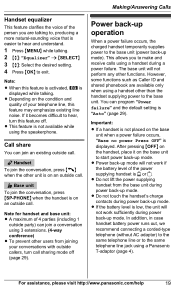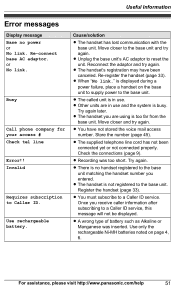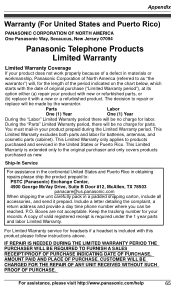Panasonic KXTG6641 Support Question
Find answers below for this question about Panasonic KXTG6641.Need a Panasonic KXTG6641 manual? We have 1 online manual for this item!
Question posted by kstanton9 on July 21st, 2016
'new Voice Mail'
The "New Voice Mail" message always appears on the phone screen.
Current Answers
Answer #1: Posted by waelsaidani1 on July 21st, 2016 2:02 PM
To retrieve your voicemail message(s) from your Telephone Provider, you will need to enter in the voicemail access number.
To store your voicemail access number on the handset, follow the below:
- Press [MENU] [#] [3] [3] [1]
- Enter in the voicemail access number
- Press [SAVE]
- [VM] will appear on the display once you have stored the voicemail number.
Related Panasonic KXTG6641 Manual Pages
Similar Questions
New Voice Mail Message Won't Go Away
the phone constantly displays the message that there is new voicemail. There is no new voice mail.Ho...
the phone constantly displays the message that there is new voicemail. There is no new voice mail.Ho...
(Posted by aivars93193 8 years ago)
Kx-tg6591 New Voice Mail Message Goes On Even When No One Calls
New voice mail message appears even when no one has called or whenever the handset is picked up. How...
New voice mail message appears even when no one has called or whenever the handset is picked up. How...
(Posted by Anonymous-133030 10 years ago)
Permanently Turn Off 'new Voice Mail Message' ?
How do I turn off the "New Voice Mail Message" message ? I can clear it temporarily by pushing # but...
How do I turn off the "New Voice Mail Message" message ? I can clear it temporarily by pushing # but...
(Posted by drrandom 11 years ago)