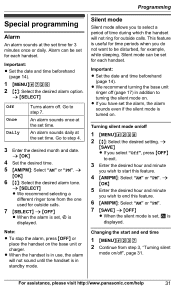Panasonic KXTG6641 Support Question
Find answers below for this question about Panasonic KXTG6641.Need a Panasonic KXTG6641 manual? We have 1 online manual for this item!
Question posted by smartsx3 on March 5th, 2012
How Do I Get The Yellow Light To Stop Flashing? It's Keeping Us Up At Night.
I thought is was because we had a voice mail, but the mailbox is empty. (Even though the screen says "New voice mail" That is quite annoying as well. We have also checked missed calls, and that doesn't stop the light either.
Current Answers
Related Panasonic KXTG6641 Manual Pages
Similar Questions
Stop Flashing Lite
How stop flashing lite on hand set when all messages have been heard and deleted
How stop flashing lite on hand set when all messages have been heard and deleted
(Posted by jayobee1 9 years ago)
Panasonic Kk-tg6641-how To Turn Off The Yellow Flashing Charging Light Off
(Posted by Anonymous-137758 9 years ago)
Which Flash Time Number Should I Choose For Kx-tg6641c?
At "Set flash time", there are many numbers. which one is correct? when I chose 900ms, the flash bot...
At "Set flash time", there are many numbers. which one is correct? when I chose 900ms, the flash bot...
(Posted by YK2848 10 years ago)
Kx-tg664date And Time Keeps Resetting Back To Original Wrong Date And Time...hel
(Posted by vjseth 11 years ago)
My Display Keeps Indicating New Message. Why? Even After Making A Call?
(Posted by pamelajaynelowe 11 years ago)