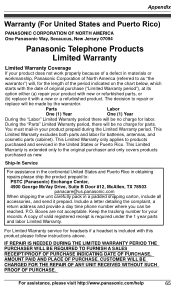Panasonic KXTG6641 Support Question
Find answers below for this question about Panasonic KXTG6641.Need a Panasonic KXTG6641 manual? We have 1 online manual for this item!
Question posted by joyceadcock on July 16th, 2014
How Do I Unblock Phone Number?
I have a Panasonic phone system, model KX-TG 6641 / KX-TG 6645B with multiple handsets. How do I UNBLOCK a phone number?
Current Answers
Answer #1: Posted by stephy0 on July 17th, 2014 2:57 AM
This user manual page will explain how to erase call block numbers.
If my answer has helped you, please select the acceptable solution and/or the helpful button.
Did my answer help you? Let me know by selecting either the "Acceptable Solution" or the "Helpful" buttons.
Related Panasonic KXTG6641 Manual Pages
Similar Questions
I Havea Panaso Model#kx-tg9542b And Would Like To Link To Droid Model# N436su44
I want to link my Droid razor cell phone (model # N436SU44 ) to my new purchase. It is a Panasonic 2...
I want to link my Droid razor cell phone (model # N436SU44 ) to my new purchase. It is a Panasonic 2...
(Posted by cozettes 9 years ago)
How To Delete Voicemail On Panasonic 6.0 Plus Cordless Phone Model Kx-tg6641
(Posted by susaou 9 years ago)
How Do I Set Up Speed Dial On Panasonic Phone Model Kx-tg6641
(Posted by hakanme 9 years ago)
Model Kx-tg155sk The Time And Date After Sola © s From 10 Hours Change
Model Kx-tg155sk The Time And Date After Sola © s From 10 Hours Change Programme is From When I p...
Model Kx-tg155sk The Time And Date After Sola © s From 10 Hours Change Programme is From When I p...
(Posted by Anonymous-137062 9 years ago)
Where Is The Menu Button On Model Kx-tg6644?
I am setting up my new phone and cannot figure out how to get into the menu section?
I am setting up my new phone and cannot figure out how to get into the menu section?
(Posted by beach19 11 years ago)