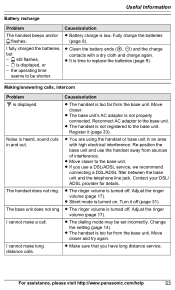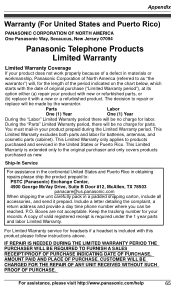Panasonic KXTG6641 Support Question
Find answers below for this question about Panasonic KXTG6641.Need a Panasonic KXTG6641 manual? We have 1 online manual for this item!
Question posted by srudrud on October 19th, 2014
My Phone Insists On Incorrect Time
Every day for the past month or so, my phone displays the incorrect time (about 5 minutes slow compared to computer and atomic clocks). Every day I reset the time and save it only to need to repeat the process the next day. Is this happening to anyone else? What is the solution?
Current Answers
Related Panasonic KXTG6641 Manual Pages
Similar Questions
Model No. Kx-tg6632 Am Trying To Turn The Answering System On Remotely
Model No. KX-TG6632 am trying to turn the answering system on remotely but my phone only rings about...
Model No. KX-TG6632 am trying to turn the answering system on remotely but my phone only rings about...
(Posted by janebob2 5 years ago)
How Bo I Set The Time On A Panasonic Home Phone Kxtg6641. .
(Posted by Abell2171 8 years ago)
Can Loudspeakers In Phone Deteriorate? On Phones The Volume Is So Minute
(Posted by gbendik 9 years ago)
Panasonic Kxtg6641 Time Set Change
We have a Panasonic phone system KX-TG6641, we tried to change time to summer saving time following ...
We have a Panasonic phone system KX-TG6641, we tried to change time to summer saving time following ...
(Posted by Anonymous-113476 10 years ago)
Phone Display Move Closer To Base
When I am right by the base of the phone or even in another room it says something like move closer ...
When I am right by the base of the phone or even in another room it says something like move closer ...
(Posted by darlenedehut 12 years ago)