Panasonic KXTG6641 Support Question
Find answers below for this question about Panasonic KXTG6641.Need a Panasonic KXTG6641 manual? We have 1 online manual for this item!
Question posted by karenstensgaard on May 29th, 2013
Menu Key
I have the operating instructions but cannot find the menu key
Current Answers
There are currently no answers that have been posted for this question.
Be the first to post an answer! Remember that you can earn up to 1,100 points for every answer you submit. The better the quality of your answer, the better chance it has to be accepted.
Be the first to post an answer! Remember that you can earn up to 1,100 points for every answer you submit. The better the quality of your answer, the better chance it has to be accepted.
Related Panasonic KXTG6641 Manual Pages
KXTG6632 User Guide - Page 1


.../telephone company.
or Puerto Rico. Consulte "Guía Rápida Española", página 59. Operating Instructions
Digital Cordless Answering System
Model No. Before initial use, see "Getting Started" on page 9. Please read these operating instructions before using the unit and save them for purchasing a Panasonic product. This unit is KX-TG6632. Thank...
KXTG6632 User Guide - Page 2


...composition 3 Accessory information 4
Important Information
For your safety 6 Important safety instructions 7 For best performance 7 Other information 8 Specifications 8
Getting Started
Setting...Making calls 15 Answering calls 16 Useful features during a call 17 Power back-up operation 19
Shared Phonebook
Shared phonebook 22
Speed Dial
Speed dial 25
Programming
Programmable settings 26...
KXTG6632 User Guide - Page 6


... proper and safe operation of your safety
To prevent severe injury and loss of moisture. This may cause electric shock and/or excessive heat resulting in the area instruct you not to ... have failed. - Battery
R We recommend using the product to become wet at the network interface.
Operating safeguards
R Unplug the product from the power outlet, then wiping with wet hands.
R The AC ...
KXTG6632 User Guide - Page 7


... bracelets, or keys to touch the batteries, otherwise a short circuit may cause the batteries to recycle this manual.
Failure to follow these instructions may cause the... storm.
Damp basements should not be harmful if swallowed. R Charge the batteries provided with the instructions and limitations specified in an indoor environment. - Please call 1-800-8-BATTERY (1-800-822-8837) ...
KXTG6632 User Guide - Page 8


...: Base unit: Standby: Approx. 0.9 W Maximum: Approx. 3.8 W Charger: Standby: Approx. 0.1 W Maximum: Approx. 2.0 W
n Operating conditions: 0 °C - 40 °C (32 °F - 104 °F), 20 % - 80 % relative air humidity (dry)
Note: R Design and specifications are subject to the instructions.
Move away from the electrical appliances. Important Information
following places: Near obstacles such...
KXTG6632 User Guide - Page 23


...all entries
Handset / Base unit*1 *1 KX-TG6641 series: page 3
1M N 2 MbN: Select the desired entry. 3 Proceed with the operation for your
unit.
Handset
1 M N a MMENUN 2 MbN: "Group" a MSELECTN 3 MbN: Select the desired group. a
MSELECTN
... if
necessary.
4 Proceed with the operation for (page 22). R Press the same dial key
repeatedly to display the first entry corresponding to "Group 9".
KXTG6632 User Guide - Page 26


... the direct command code
1 MMENUN a Enter the desired code. R To exit the operation, press MOFFN.
Code
#213
35
Main menu: "Answering device"
Sub-menu 1
Sub-menu 2
Play new msg.
-
(msg.: message)
Play all msg.*1
- Erase all msg.
- R Display menu order and sub-menu may vary depending on the feature being programmed.
a
MSELECTN
4 Press MCN or MDN...
KXTG6632 User Guide - Page 27


...0: Greeting
only*2
Remote code*1
#306
41
Screen call
1: 0: Off #310
38
-
-
#327
38
-
-
#328
38
Main menu:
"V.M. Code
#330
46
Main menu:
"Intercom"
Operation Paging the desired unit. Programming
Sub-menu 1 Greeting
Settings
Answer on*1 Answer off*1
Sub-menu 2
Settings
Code
Record greeting*1
-
#302
39
Check greeting
-
#303
39
Pre-recorded*1 (Reset to voice mail...
KXTG6632 User Guide - Page 28


Key tone*10
-
1: 0: Off #165
-
Caller ID edit (Caller ID number auto edit)
Handset ...44
LCD contrast*9 (Display contrast)
-
1-6: Level 1-6 #145
- On/Off
1: On 0: #238 31
Silent mode -
Programming
Main menu:
"Initial setting"
Sub-menu 1
Sub-menu 2
Settings
Code
Ringer setting Ringer volume*4 (Handset)
0-6: Off-6 #160 17
Ringer tone*5, *6, *7 1-5: Tone 1-5 #161
-
...
KXTG6632 User Guide - Page 29


... 33
Power failure
-
1: 0: Off #152 19
Change language Display (Handset)
1: #110 14 2: Español
Voice prompt*1
1: #112 14 2: Español
Main menu:
"Customer support"*15
Operation
Displaying customer support Web address. Code
#680
-
*1 If you program these settings using one of the handsets, you cannot distinguish lines by their ringers...
KXTG6632 User Guide - Page 30


... of © 2009 Copyrights Vision Inc.
*8 KX-TG6631 series: page 3 *9 KX-TG6641 series base unit
You can download the operating instructions or get further information for this product are dialing or pressing any keys, including confirmation tones and error tones. *11 KX-TG6641 series: page 3 *12 If you subscribe to a Caller ID service...
KXTG6632 User Guide - Page 33


...Select the desired setting.
To turn the feature off: MERASEN a MCN a MSAVEN a MOFFN
Registering a unit
Operating additional units
Additional handsets Up to
cancel. a MSAVEN a MOFFN To erase a number: MERASEN a MbN: "Yes..." a MSELECTN a MOFFN
Note: R When editing, press the desired dial
key to add, MCLEARN to the base unit
The supplied handset and base unit are displayed.
2 MbN...
KXTG6632 User Guide - Page 40


...played. Note:
R To switch to a message. Operating the answering system
MMENUN a MbN: "Answering device" a MSELECTN
Key MDN or MCN
1 or MFN 2 or MEN 3
Operation
Adjust the receiver/ speaker volume (during playback)
... if the message alert feature is not displayed. Operating the answering system during playback)
Enter the "Settings" menu
40
For assistance, please visit http://www.panasonic....
KXTG6632 User Guide - Page 41


... number before calling back
1 Press MPAUSEN during playback. 2 MbN: "Edit & Call" a MSELECTN 3 Press MEDITN repeatedly until the
phone number is "111". Answering System
Key 4 5 6 76 8
MPAUSEN 9 or MSTOPN 0
*4*3
*5 *6
Operation
Play new messages
Play all messages
Play greeting message
Record greeting message
Turn answering system on
Pause message*2
Stop recording Stop playback
Turn...
KXTG6632 User Guide - Page 42


....
Answering System
Important: R To prevent unauthorized access to
this product, we recommend that you to press 1 to perform a specific operation, or press 2 to listen to prompt you do not press any dial keys within the first 5 seconds of a message, the previous message is played.
*2 For English voice guidance only *3 For Spanish voice...
KXTG6632 User Guide - Page 52


....
Cancel unused handset registrations from the telephone line and connect the line to turn on even after following the instructions in a language I cannot hear a dial tone.
If the working telephone does not operate properly, contact your service provider/ telephone company.
Check the connections. R New messages have difficulties after installing charged batteries. Listen...
KXTG6632 User Guide - Page 55


...Change the setting (page 43). Move closer.
R Press each key firmly. For assistance, please visit http://www.panasonic.com/help
55... the unit's number of rings setting or contact your telephone. I cannot operate the answering system. Turn it on
(page 42).
R The message memory is turned off . I cannot operate the answering system remotely.
Cause/solution
R In order to use Caller ID...
KXTG6632 User Guide - Page 58
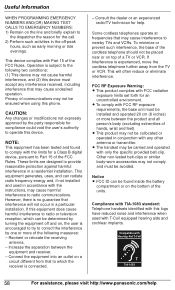
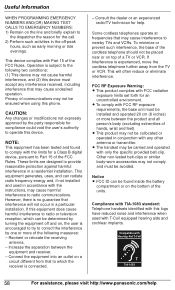
... L To comply with the instructions, may not cause harmful interference, and (2) this phone. Other non-tested belt-clips or similar body-worn accessories may not be installed and operated 20 cm (8 inches) or...or an experienced radio/TV technician for compliance could void the user's authority to operate this logo have reduced noise and interference when used in accordance with FCC RF ...
KXTG6632 User Guide - Page 64
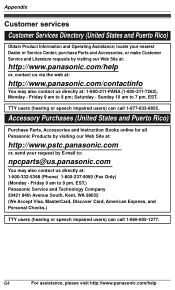
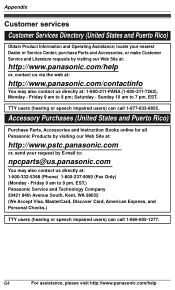
... Services Directory (United States and Puerto Rico)
Obtain Product Information and Operating Assistance; purchase Parts and Accessories; Friday 9 am to 7 pm,... Only) (Monday -
Saturday - Accessory Purchases (United States and Puerto Rico)
Purchase Parts, Accessories and Instruction Books online for all Panasonic Products by E-mail to 9 pm, EST.) Panasonic Service and Technology Company 20421...
KXTG6632 User Guide - Page 68
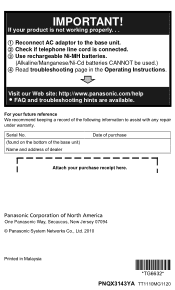
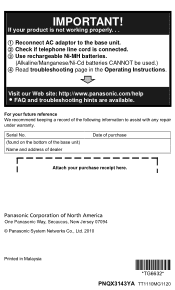
....com/help L FAQ and troubleshooting hints are available. One Panasonic Way, Secaucus, New Jersey 07094 © Panasonic System Networks Co., Ltd. 2010
Printed in the Operating Instructions.
IMPORTANT!
If your future reference We recommend keeping a record of purchase
Attach your purchase receipt here. For your product is connected. 3 Use rechargeable Ni-MH...
Similar Questions
Kxtg760 Won't Pair With New Galaxy S8
KXTG760 won't pair with Samsung Galaxy S8
KXTG760 won't pair with Samsung Galaxy S8
(Posted by Anonymous-162949 6 years ago)
Where Is The Menu Button On Model Kx-tg6644?
I am setting up my new phone and cannot figure out how to get into the menu section?
I am setting up my new phone and cannot figure out how to get into the menu section?
(Posted by beach19 11 years ago)

