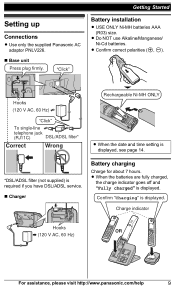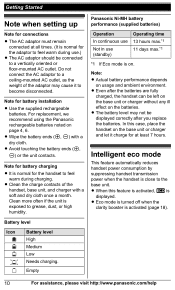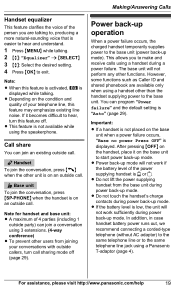Panasonic KXTG6641 Support Question
Find answers below for this question about Panasonic KXTG6641.Need a Panasonic KXTG6641 manual? We have 1 online manual for this item!
Question posted by joannormore on February 4th, 2015
How Do I Use Call Forward
The person who posted this question about this Panasonic product did not include a detailed explanation. Please use the "Request More Information" button to the right if more details would help you to answer this question.
Current Answers
Answer #1: Posted by TommyKervz on February 4th, 2015 11:17 AM
See call features on the Operating Instructions Manual from page 17 to 19 here http://www.manualslib.com/manual/303933/Panasonic-Kx-Tg6643b.html?page=2#manual
Related Panasonic KXTG6641 Manual Pages
Similar Questions
What Number Do I Use For Call Forwarding? I Forgot How To Do It.
how do I use call forwarding
how do I use call forwarding
(Posted by shirleylousummers65 8 years ago)
Model Kxtg6641 Will Dial Out But Sounds Like Pulse. Will Not Ring For Incoming
KXTG6641 will dial out but sounds like pulse (click, click, click) will not ring for incoming calls....
KXTG6641 will dial out but sounds like pulse (click, click, click) will not ring for incoming calls....
(Posted by mizvixi 10 years ago)
How Do You Make A 3-way Call?
Is it possible to make a 3-way call using the Panasonic KXTG6641?
Is it possible to make a 3-way call using the Panasonic KXTG6641?
(Posted by rdmissouricity 10 years ago)
Lost Manual. How Do I Set Up Answering Machine?kxtg6641 6.0 Plus
(Posted by njs330 11 years ago)
Adjusting Volume On Kxtg6641 Handset
How do I adjust the sound volume on a KXTG6641 handset so I can hear the person I'm speaking to, bet...
How do I adjust the sound volume on a KXTG6641 handset so I can hear the person I'm speaking to, bet...
(Posted by rjklaves55 11 years ago)