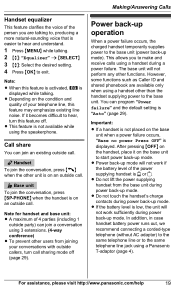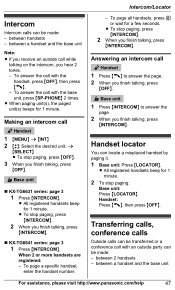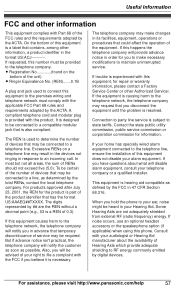Panasonic KXTG6641 Support Question
Find answers below for this question about Panasonic KXTG6641.Need a Panasonic KXTG6641 manual? We have 1 online manual for this item!
Question posted by rdmissouricity on August 7th, 2013
How Do You Make A 3-way Call?
Is it possible to make a 3-way call using the Panasonic KXTG6641?
Current Answers
Related Panasonic KXTG6641 Manual Pages
Similar Questions
Lost Manual. How Do I Set Up Answering Machine?kxtg6641 6.0 Plus
(Posted by njs330 11 years ago)
Adjusting Volume On Kxtg6641 Handset
How do I adjust the sound volume on a KXTG6641 handset so I can hear the person I'm speaking to, bet...
How do I adjust the sound volume on a KXTG6641 handset so I can hear the person I'm speaking to, bet...
(Posted by rjklaves55 11 years ago)
Need To Know How To Make A Voice Recording For Answer Machine
(Posted by rarnett 12 years ago)
How Do I Make 3 Way Phone Calls From This Phone?
I have a panasonic KX-TG6582 and would like to be able to make 3 way phone calls from it. Please hel...
I have a panasonic KX-TG6582 and would like to be able to make 3 way phone calls from it. Please hel...
(Posted by jloper 12 years ago)