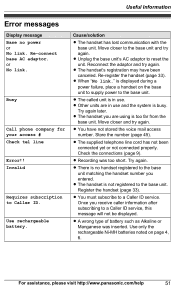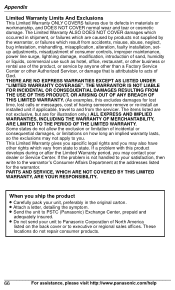Panasonic KXTG6641 Support Question
Find answers below for this question about Panasonic KXTG6641.Need a Panasonic KXTG6641 manual? We have 1 online manual for this item!
Question posted by k9guyx2 on July 18th, 2015
Lost Messages
We have had instances where people have called but the phone doesn't ring. Other times the phone will ring twice but no one is there. They say that leave messages to our voice mail but when we check there is no message. I'd like to try setting the number of rings to 6 or 7. How do I do this?
Current Answers
Related Panasonic KXTG6641 Manual Pages
Similar Questions
How Do I Set Up A Message For My Phone Voice Mail
How do I set up a message for my phone voice mail
How do I set up a message for my phone voice mail
(Posted by jjewell1 9 months ago)
New Voice Mail Message Won't Go Away
the phone constantly displays the message that there is new voicemail. There is no new voice mail.Ho...
the phone constantly displays the message that there is new voicemail. There is no new voice mail.Ho...
(Posted by aivars93193 8 years ago)
How Do I Get My Voice Mail. I Click On Vm But Am Unable To Bring Up The Message
this is a used phone and I do not have a password if one is needed. Also what does it mean when the ...
this is a used phone and I do not have a password if one is needed. Also what does it mean when the ...
(Posted by patriciajyoder 10 years ago)
Kx-tg6591 New Voice Mail Message Goes On Even When No One Calls
New voice mail message appears even when no one has called or whenever the handset is picked up. How...
New voice mail message appears even when no one has called or whenever the handset is picked up. How...
(Posted by Anonymous-133030 10 years ago)