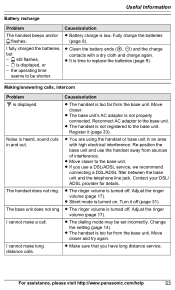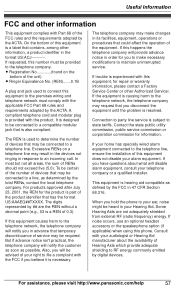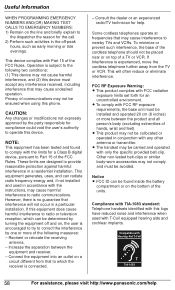Panasonic KXTG6641 Support Question
Find answers below for this question about Panasonic KXTG6641.Need a Panasonic KXTG6641 manual? We have 1 online manual for this item!
Question posted by elbo910 on April 8th, 2015
Interference
can I change the frequency on this phone?
Current Answers
Related Panasonic KXTG6641 Manual Pages
Similar Questions
Panasonic Telephone Model #kx-tg7731. How To Change The Phone From Cel To Land
phone only?
phone only?
(Posted by rocky1937 10 years ago)
Panasonic Phone Kxtg6641
When someone tries to leave a message shrill noises sound while they are talking. Is the speaker pho...
When someone tries to leave a message shrill noises sound while they are talking. Is the speaker pho...
(Posted by mamatrish6 10 years ago)
Panasonic Kxtg6641 Time Set Change
We have a Panasonic phone system KX-TG6641, we tried to change time to summer saving time following ...
We have a Panasonic phone system KX-TG6641, we tried to change time to summer saving time following ...
(Posted by Anonymous-113476 10 years ago)