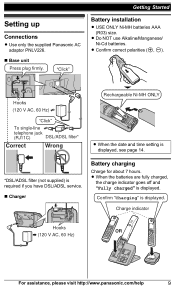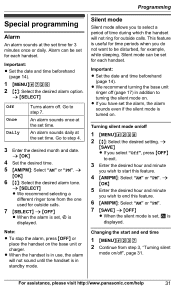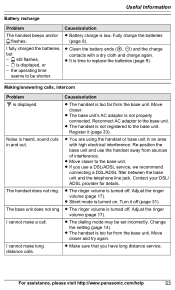Panasonic KXTG6641 Support Question
Find answers below for this question about Panasonic KXTG6641.Need a Panasonic KXTG6641 manual? We have 1 online manual for this item!
Question posted by normturn on April 24th, 2013
How Do I Change The Time On My Model Kxtg6641?
The person who posted this question about this Panasonic product did not include a detailed explanation. Please use the "Request More Information" button to the right if more details would help you to answer this question.
Current Answers
Related Panasonic KXTG6641 Manual Pages
Similar Questions
How To Change Time On Cordless Panasonic Telephone 6.0 Plus Model Kx-tg6641
(Posted by Braloa 9 years ago)
Model Kxtg6641 Will Dial Out But Sounds Like Pulse. Will Not Ring For Incoming
KXTG6641 will dial out but sounds like pulse (click, click, click) will not ring for incoming calls....
KXTG6641 will dial out but sounds like pulse (click, click, click) will not ring for incoming calls....
(Posted by mizvixi 10 years ago)
Change Time And Extension Name
Hi How do I change the time and also the extension name on the Panasonic KX-T7630 please?
Hi How do I change the time and also the extension name on the Panasonic KX-T7630 please?
(Posted by theresagower 11 years ago)