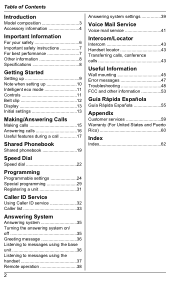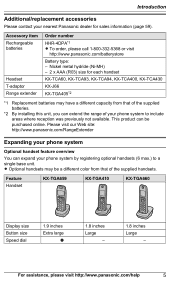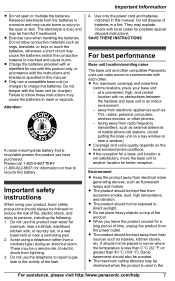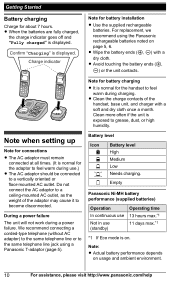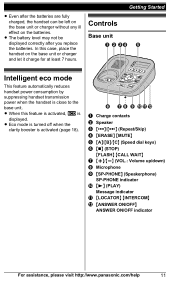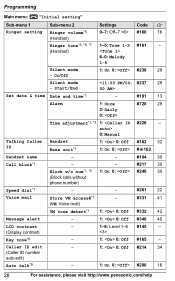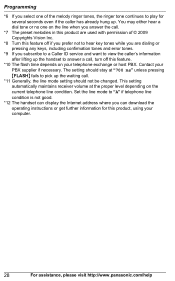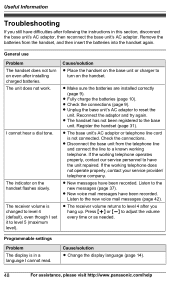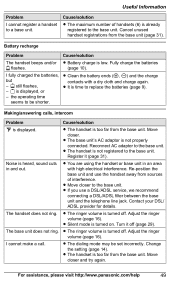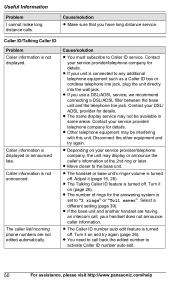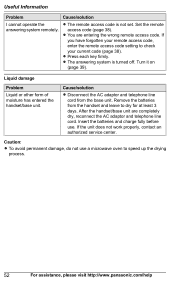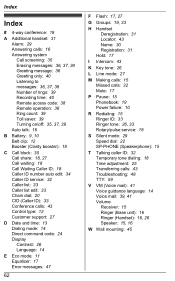Panasonic KXTG6592 Support Question
Find answers below for this question about Panasonic KXTG6592.Need a Panasonic KXTG6592 manual? We have 1 online manual for this item!
Question posted by leeh33987 on June 6th, 2012
Losing Volume
After fully charging handset in base unit, when receiving a call, I competely lose the volume. Secondary set on charger works fine. Always have to change handsets
Current Answers
Related Panasonic KXTG6592 Manual Pages
Similar Questions
Kt-tg6592 Beeps Intermittently
We recently bought the Panasonic Dual Handset Cordless phone Model KT-TG6592. During the calls the h...
We recently bought the Panasonic Dual Handset Cordless phone Model KT-TG6592. During the calls the h...
(Posted by devendesai 8 years ago)
No Display On My Base Unit; No Connexion Between Handsets And Base Unit
Note that I tried registering the handset to base unit, without success. Virgile
Note that I tried registering the handset to base unit, without success. Virgile
(Posted by virgilebuffoni 9 years ago)
Daylight Saving Time
My Panasonic KXTG6592 dual handset phones did not change to daylight saving time.
My Panasonic KXTG6592 dual handset phones did not change to daylight saving time.
(Posted by batterin 11 years ago)
My Kxtg4023 Phone Beeps Intermittently Even Though It Is Fully Charged.
Only one of my phones beeps intermittently . Appears to be fully charged. What can I do?
Only one of my phones beeps intermittently . Appears to be fully charged. What can I do?
(Posted by Mwaxenberg 11 years ago)