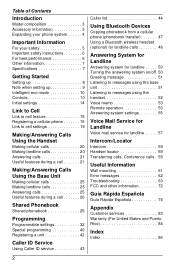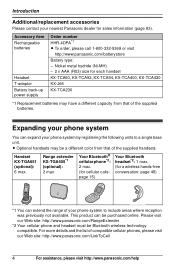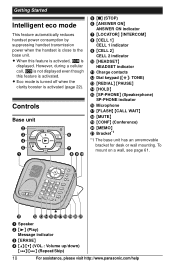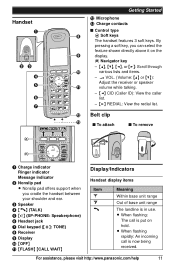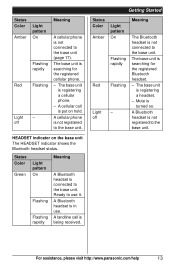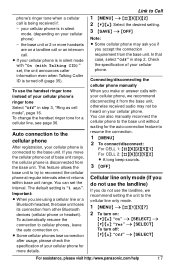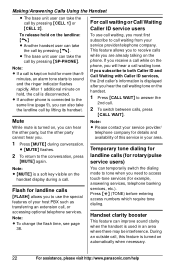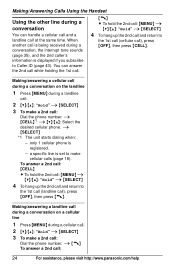Panasonic KXTG6583 Support Question
Find answers below for this question about Panasonic KXTG6583 - PHONE SYSTEM.Need a Panasonic KXTG6583 manual? We have 1 online manual for this item!
Question posted by dwright2002 on November 30th, 2012
Kxtg6581, 6582 And 6583?
I own a KXTG6581 and need the manual. However, I can only find a manual with KXTG6582 and 6583.
Can someone tell me what the difference between these models are? Also, can I use the manual for the KXTG6582 and 6583 for my 6581?
Thanks...
Current Answers
Related Panasonic KXTG6583 Manual Pages
Similar Questions
Can An Older Basic Phone-- Used W/ Bluetooth In Car--be Used With Cell2link?
Can an older motorola basic phone (not a smart phone) that is bluetooth enabled for hands free drivi...
Can an older motorola basic phone (not a smart phone) that is bluetooth enabled for hands free drivi...
(Posted by wrayh 10 years ago)
I Need To Put A New Message On The Phone But Don't Have The Manual.
Lost the manual; don't like the pre-recorded message.
Lost the manual; don't like the pre-recorded message.
(Posted by Kikijones1 10 years ago)
I Ordered This Phone But It Has No Manual. Where Do I Get One?
This phone came with no operator's manual. Where doI get one? Otherwise it's going back. (And WHY do...
This phone came with no operator's manual. Where doI get one? Otherwise it's going back. (And WHY do...
(Posted by cakboo 11 years ago)
Voice Mail..i Have Showing On Phone New Voice Mail...how Do I Get The Voice Mail
(Posted by Anonymous-50239 12 years ago)
Deregister A Cell Phone
I cannot de-register my cell phone. The instructions in the user manual are not clear enough for me ...
I cannot de-register my cell phone. The instructions in the user manual are not clear enough for me ...
(Posted by george1244 12 years ago)