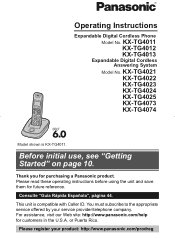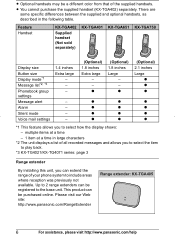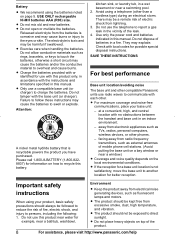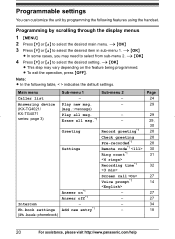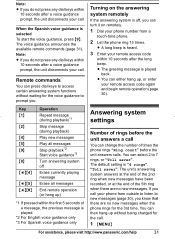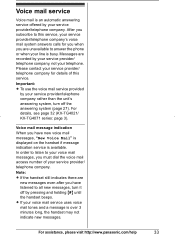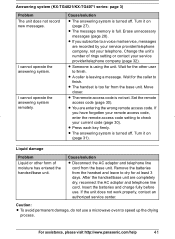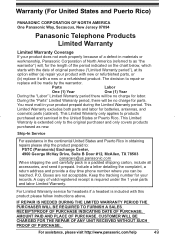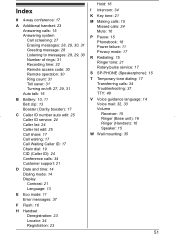Panasonic KX-TG4021N Support Question
Find answers below for this question about Panasonic KX-TG4021N.Need a Panasonic KX-TG4021N manual? We have 2 online manuals for this item!
Question posted by Kikijones1 on July 21st, 2013
I Need To Put A New Message On The Phone But Don't Have The Manual.
Lost the manual; don't like the pre-recorded message.
Current Answers
Answer #1: Posted by freginold on July 30th, 2013 10:43 AM
Hi, you can download that manual for free here:
http://s3.amazonaws.com/szmanuals/728dfc6337002162ae227f0b1b714819
http://s3.amazonaws.com/szmanuals/728dfc6337002162ae227f0b1b714819
Related Panasonic KX-TG4021N Manual Pages
Similar Questions
How Do I Get A Handset Only For My Expandable Phone System
model # kx-tg4021 need another handset
model # kx-tg4021 need another handset
(Posted by tinaamenta 10 years ago)
While Talking On The Phone The It Just Goes Dead Y?
(Posted by cutietr 10 years ago)
While Talking On The Phone, The Sound Cuts Out Every Few Seconds.
How can this be fixed? Is it a battery problem? We have 4 handsets and this happens on every one.
How can this be fixed? Is it a battery problem? We have 4 handsets and this happens on every one.
(Posted by dd2wob22 10 years ago)
New Message
Panasonic Model KX-TGA402 Every time I push my off button or talk button the first thing I get is ...
Panasonic Model KX-TGA402 Every time I push my off button or talk button the first thing I get is ...
(Posted by jpbanks 12 years ago)
I Need A Cell Phone Compatability List For My Kx-tg7642m
Can you tell me where I can find the above list?
Can you tell me where I can find the above list?
(Posted by waldobart 12 years ago)