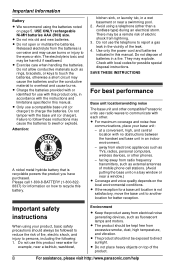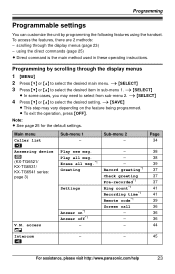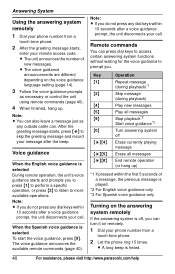Panasonic KXTG6545 Support Question
Find answers below for this question about Panasonic KXTG6545 - EXPAND DIGITAL ANS SYS.Need a Panasonic KXTG6545 manual? We have 1 online manual for this item!
Question posted by abm1933 on April 4th, 2011
Remote Information For Kx-tg65455k I Understand It Is A Three Digit Code? Please
respond. Thank you!
Current Answers
Related Panasonic KXTG6545 Manual Pages
Similar Questions
How To Change The Time On A Kx-t7625 Panasonic Digital Proprietary Telephone
(Posted by larts 9 years ago)
I Have Kx-tg6511 How Do I Set Up The Ringer Count?
(Posted by rkddoine 11 years ago)
Panasonic Kx-tg6545sk Base Speaker Not
Working And Answering Machine Not Worki
All 5 of the cordless phones work OK. Just the Base speaker no longer works & the answering mac...
All 5 of the cordless phones work OK. Just the Base speaker no longer works & the answering mac...
(Posted by calvincooper1 11 years ago)
Please Tell Me How To Retrieve Messages From A Remote Location.
How do I retrieve messages from a remote location. I do not remember if I need to enter a code. I've...
How do I retrieve messages from a remote location. I do not remember if I need to enter a code. I've...
(Posted by kolavo 12 years ago)
What Is The Difference Between Model # Kx-tg-6545b And Model #kx-tg-6533b?
(Posted by abernardp 13 years ago)