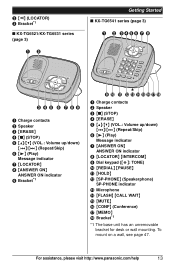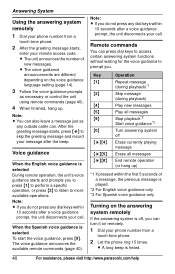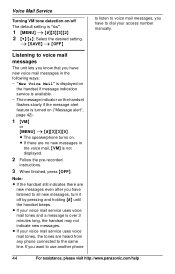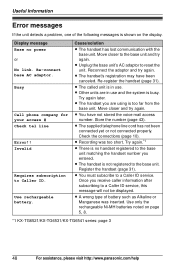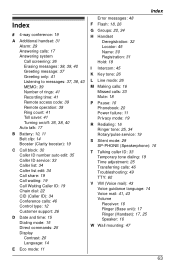Panasonic KXTG6545 Support Question
Find answers below for this question about Panasonic KXTG6545 - EXPAND DIGITAL ANS SYS.Need a Panasonic KXTG6545 manual? We have 1 online manual for this item!
Question posted by cornford on July 25th, 2011
How To Retrieve Messages From Another Phone
How can I retrieve my voicemail messages from outside the house calling in on antoher phone?
Current Answers
Related Panasonic KXTG6545 Manual Pages
Similar Questions
Retrieve Voicemail
I do not understand how to retrieve voicemail on my new ModelKX-TG4771. Can u please helop me? Thank...
I do not understand how to retrieve voicemail on my new ModelKX-TG4771. Can u please helop me? Thank...
(Posted by tbmorrissey 10 years ago)
How To Set A Welcome Message For Incoming Calls. Kx-t7731
How can I set a welcome message for incoming calls and to send the call to an extension? Model pana...
How can I set a welcome message for incoming calls and to send the call to an extension? Model pana...
(Posted by amorenomty 12 years ago)
Silent Phone
One of the 5 phone units in our KX-TG6545 does not ring or make any other key sounds but does operat...
One of the 5 phone units in our KX-TG6545 does not ring or make any other key sounds but does operat...
(Posted by weixel774 12 years ago)
Panasonic Cordless Phone
What is the difference between the KXTG6545SK and the KXTG6545B? The B series got better ratings, wh...
What is the difference between the KXTG6545SK and the KXTG6545B? The B series got better ratings, wh...
(Posted by auntiejujus2 13 years ago)
Remote Information For Kx-tg65455k I Understand It Is A Three Digit Code? Please
respond. Thank you!
respond. Thank you!
(Posted by abm1933 13 years ago)