Panasonic KXTG6533 Support Question
Find answers below for this question about Panasonic KXTG6533 - EXPAND DIGITAL ANS SYS.Need a Panasonic KXTG6533 manual? We have 1 online manual for this item!
Question posted by simon1z on November 16th, 2011
Are All The Units Supposed To Ring?
I just purchased the phone. When someone calls, the base unit only rings. I can't hear when in another part of the house.
Current Answers
There are currently no answers that have been posted for this question.
Be the first to post an answer! Remember that you can earn up to 1,100 points for every answer you submit. The better the quality of your answer, the better chance it has to be accepted.
Be the first to post an answer! Remember that you can earn up to 1,100 points for every answer you submit. The better the quality of your answer, the better chance it has to be accepted.
Related Panasonic KXTG6533 Manual Pages
KXTG6511 User Guide - Page 1


... Operating Instructions
Expandable Digital Cordless Phone
Model No.
KX-TG6511 KX-TG6512 KX-TG6513
Expandable Digital Cordless Answering System
Model No. For assistance, visit our Web site: http://www.panasonic.com/help for purchasing a Panasonic product.
Consulte "Guía Rápida Española", página 56. Please read these operating instructions before using the unit and...
KXTG6511 User Guide - Page 8
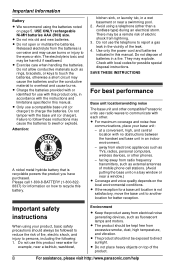
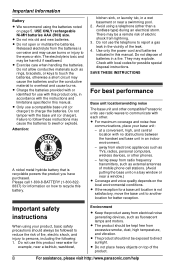
... lamps and motors. Please call 1-800-8-BATTERY (1-800-8228837... generating devices, such as rings, bracelets, or keys to...base unit in a fire. The electrolyte is recyclable powers the product you have purchased. Attention:
A nickel metal hydride battery that is toxic and may cause the batteries to direct sunlight. Do not dispose of mobile phone cell stations. (Avoid putting the base unit...
KXTG6511 User Guide - Page 17


... {V} repeatedly while talking. Redialing the last number dialed {SP-PHONE} i {REDIAL}
Answering calls
Using the handset
When a call is set to
off temporarily by pressing {~}. L You can turn the ringer off , the base unit still rings for intercom calls (page 45). (KX-TG6541 series: page 3)
Using the base unit
Available for : KX-TG6521/KX-TG6531/KX-TG6541 series (page...
KXTG6511 User Guide - Page 18


... {MENU} during an outside call on , you can hear the other party, but the other party cannot hear you to put an outside
call .
2 {V}/{^}: "Hold" i {SELECT} 3 To release hold, press {C}.
L The base unit user can take the call by lifting its handset.
Note for handset and base unit: L If a call is kept on hold , the call . Base unit
Available for more than 9
minutes...
KXTG6511 User Guide - Page 19


... outside call. Base unit
Available for example, answering services, telephone banking services, etc.). Making/Answering Calls
For call waiting or Call Waiting Caller ID service users
To use call waiting, you must first subscribe to call waiting from joining your conversations with Caller ID services, the 2nd caller's information is turned on, !
If you receive a call while on the phone...
KXTG6511 User Guide - Page 23
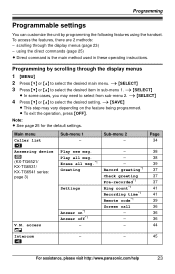
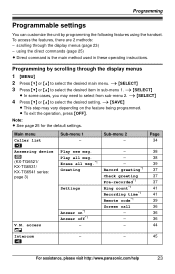
Programming
Programmable settings
You can customize the unit by scrolling through the display menus (page 23) - using the ... i {SELECT} 3 Press {V} or {^} to select from sub-menu 2.
Record greeting*1
Check greeting Pre-recorded*1 Ring count*1 Recording time*1 Remote code*1
Screen call - - -
-
- i {SAVE}
L This step may need to select the desired item in these operating ...
KXTG6511 User Guide - Page 27


... one on the line when you answer the call Answer on , select "Caller ID auto". ... does not ring for several seconds even if the ...hear a dial tone or no one of © 2009 Copyrights Vision Inc.
*7 Turn this feature on Answer off , the handset still rings for alarm (page 29), intercom calls, and paging (page 45).
*4 If you subscribe to a distinctive ring service (such as IDENTA-RING...
KXTG6511 User Guide - Page 29


...ring for outside calls.
7 {SELECT} i {OFF}
L When the alarm is set the alarm, the alarm sounds even if the silent mode is turned on.
Note: L To correct a digit,...{MENU} i {#}{7}{2}{0} 2 {V}/{^}: Select the desired alarm
option. L We recommend turning the base unit
ringer off . Turning silent mode on the base unit or charger.
i
{OK}
6 {V}/{^}: Select the desired alarm
tone. Alarm can be ...
KXTG6511 User Guide - Page 30


.... the unit receives a call without phone number ("Block calls without a recognized phone number, the call is displayed in the call block list by using the caller list or by entering the numbers directly.
If you make intercom calls between handsets.
the unit receives a call from a phone
number stored in the caller list (page 34) with $ after the call is received, the unit rings for...
KXTG6511 User Guide - Page 31


... base unit. L When you purchase an additional handset, refer to stop. Important: L See page 6 for some reason the handset is displayed on all registered handsets start ringing,...displayed if the block calls without phone number feature is turned on the
available model.
Additional handsets Up to the base unit, re-register the handset.
1 Handset:
{MENU} i {#}{1}{3}{0}
2 Base unit:
■ KX-...
KXTG6511 User Guide - Page 33


...
use this feature on the base unit or charger.
- Pressing {OFF}. To use Caller ID features, you must subscribe to see who is calling without looking at the same level as a missed call is Caller ID compatible. turn on the answering system and set the number of rings "2 rings" (page 41), the unit does not announce the...
KXTG6511 User Guide - Page 34


... it to a group, the ringer you subscribe to the previous screen, press { If you select "Current ringer" (default), the unit uses the ringer tone you receive a call is calling by using different ringer tones for that group rings after caller information is announced. i {SELECT}
5 {V}/{^}: Select the desired ringer
tone. L When you selected on the...
KXTG6511 User Guide - Page 40
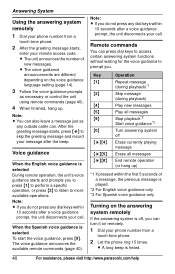
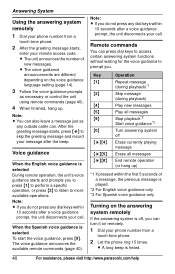
...access code. Answering System
Using the answering system remotely
1 Dial your phone number from a
touch-tone phone.
2 Let the phone ring 15 times. Remote commands
You can . L The voice guidance
...message just as necessary or control the unit using remote commands (page 40).
4 When finished, hang up )
*1 If pressed within
10 seconds after a voice guidance prompt, the unit disconnects your call ....
KXTG6511 User Guide - Page 41


... subscribe to callers but not record messages. Caller's recording time
You can change the number of rings before the unit answers a call first. Answering system settings
Number of times the phone rings "Ring count" before the unit answers calls. Change the number of rings of your remote access code again and begin remote operation (page 39). i {SAVE} i {OFF}
Selecting...
KXTG6511 User Guide - Page 43


... i {#}{3}{3}{1} 2 Press and hold {CLEAR} until all
digits are unavailable to see page 41. (KX-TG6521/KX-...voice mail access number to your voice mail messages, you hear a series of this service. i {SAVE} i {OFF...ringing, your unit checks the phone line to answer the phone or when your mailbox password,
Voice Mail Service
press {PAUSE} to voice mail
service. - Soon after you hang up a call...
KXTG6511 User Guide - Page 50
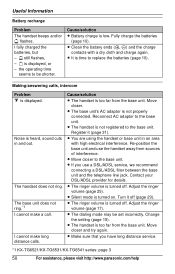
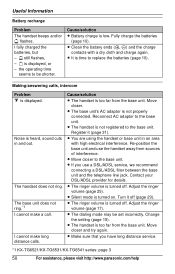
... charged the batteries, but - ) still flashes, - 0 is too far from the base unit. Reconnect AC adaptor to the base unit.
Adjust the ringer volume (page 17).
L The handset is displayed, or - I cannot make a call. The handset does not ring. Move closer.
L Move closer to the base unit. Turn it (page 31). Change the setting (page 15). Making/answering...
KXTG6511 User Guide - Page 51
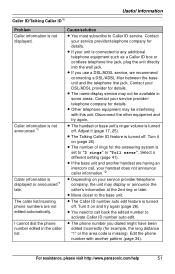
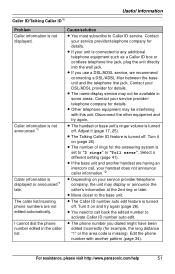
...ring or later. Select a different setting (page 41). L Move closer to Caller ID service.
The caller list/incoming phone numbers are having an intercom call back the edited number to call ..."2 rings" or "Toll saver".
L You need to activate Caller ID number auto edit.
L The phone number you use a DSL/ADSL service, we recommend connecting a DSL/ADSL filter between the base unit and...
KXTG6511 User Guide - Page 52


...".
Move closer.
52
For assistance, please visit http://www.panasonic.com/help L In order to use Caller ID, call .
Change the setting (page 41). Wait for the caller to finish. Set the time adjustment to finish. Erase ...
Problem Time on (page 36). Cause/solution
L Incorrect time information from the base unit. Change the unit's number of rings setting or contact your telephone.
KXTG6511 User Guide - Page 54


.... Excessive RENs on the
bottom of the unit) L Ringer Equivalence No. (REN).......0.1B... may result in the devices not ringing in response to RF energy commonly ...Hearing Aids which provide adequate shielding to an incoming call. The digits represented by the ACTA. If this equipment does not disable your Hearing... service. On the bottom of this phone.
For products approved after July 23,...
KXTG6511 User Guide - Page 63
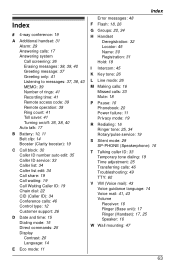
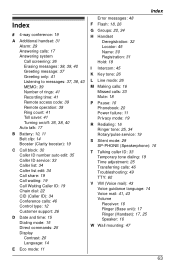
... Rotary/pulse service: 19
S Silent mode: 29 SP-PHONE (Speakerphone): 16
T Talking caller ID: 33 Temporary tone dialing: 19 Time adjustment: 25 Transferring calls: 46 Troubleshooting: 49 TTY: 60
V VM (Voice mail): 43 Voice guidance language: 14 Voice mail: 41, 43 Volume Receiver: 16 Ringer (Base unit): 17 Ringer (Handset): 17, 25 Speaker: 16...
Similar Questions
One Ring
Out side phone call comes in and rings once then call is dropped.
Out side phone call comes in and rings once then call is dropped.
(Posted by stevec87020 10 years ago)
Phone Rings Once And Then Stops
When an incoming call is made, the base unit and hand units ring only once, display an incoming call...
When an incoming call is made, the base unit and hand units ring only once, display an incoming call...
(Posted by suethompson 11 years ago)
Expandable Digital Cordless Answering Ystem
can a KXTG6533 be expanded to two additional hand sets
can a KXTG6533 be expanded to two additional hand sets
(Posted by jtbyrd 12 years ago)
How Do I Change The Number Of Rings?
(Posted by Anonymous-35269 12 years ago)
Trabnsfering To Voicemail
How to transfer a phone call directly to voicemail without it having to ring
How to transfer a phone call directly to voicemail without it having to ring
(Posted by reception88962 12 years ago)

