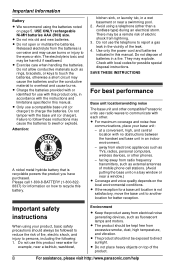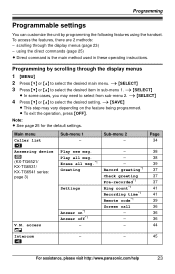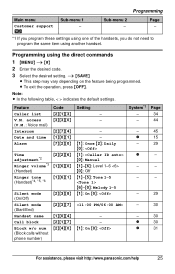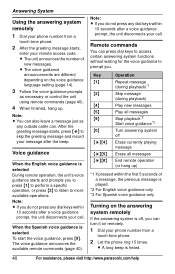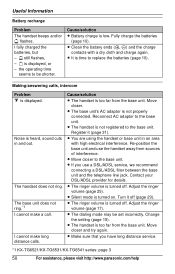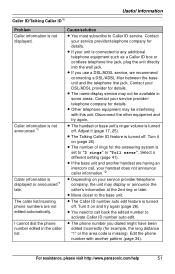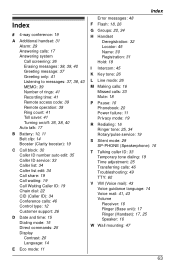Panasonic KXTG6532 Support Question
Find answers below for this question about Panasonic KXTG6532 - EXPAND DIGITAL ANS SYS.Need a Panasonic KXTG6532 manual? We have 1 online manual for this item!
Question posted by plagolf on February 23rd, 2013
Eliminating Area Code For Local Calls
How do I stop 1+Area Code from showing up on local calls. If I want to return the call from the screen and hit talk, it trys to dial the number with the 1+area code, and the call will not go through?
Current Answers
Related Panasonic KXTG6532 Manual Pages
Similar Questions
How To Programing To See Missed Calls In The Screen
how can prgram kx t7730 to see missed calls on the screen
how can prgram kx t7730 to see missed calls on the screen
(Posted by abocarla 11 years ago)
How Do I Tell My Phone Not To Dial 1+area Code When Calling From Caller I'd?
(Posted by Harmondv 12 years ago)
Expandable Digital Cordless Answering Ystem
can a KXTG6533 be expanded to two additional hand sets
can a KXTG6533 be expanded to two additional hand sets
(Posted by jtbyrd 12 years ago)
Calls List
In the list of previously incomming calls, how do i see the date and clock of that call?
In the list of previously incomming calls, how do i see the date and clock of that call?
(Posted by cawbflm 12 years ago)
Incoming Call
How do i see the date and clock in the list of saved incoming calls, including missed calls? All i ...
How do i see the date and clock in the list of saved incoming calls, including missed calls? All i ...
(Posted by cawbflm 12 years ago)