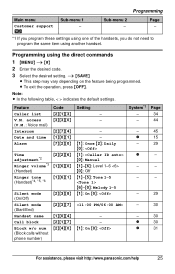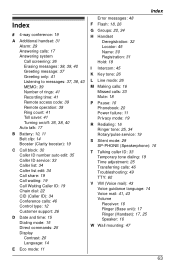Panasonic KXTG6524 Support Question
Find answers below for this question about Panasonic KXTG6524 - EXPAND DIGITAL ANS SYS.Need a Panasonic KXTG6524 manual? We have 1 online manual for this item!
Question posted by jimbates18 on January 7th, 2015
How Do I Clear The Blocked Calls Memory?
How do I clear the blocked calls memory?
Current Answers
Related Panasonic KXTG6524 Manual Pages
Similar Questions
Is There A Way To Block Calls
Is there a way to block calls on KX-TG9381 Panasonic phone?
Is there a way to block calls on KX-TG9381 Panasonic phone?
(Posted by bsanders10900 9 years ago)
Blocked Calls Full
The blocked calls on my phone (KX-TG6644) is full. I need to know how to access/edit the numbers tha...
The blocked calls on my phone (KX-TG6644) is full. I need to know how to access/edit the numbers tha...
(Posted by dalespencr 11 years ago)
How To I Delete Old Block Calls
I have the KX-tg-7641 and want to delete some of the blocked calls because blocked caller list is fu...
I have the KX-tg-7641 and want to delete some of the blocked calls because blocked caller list is fu...
(Posted by Mybojo360 11 years ago)
Expandable Digital Cordless Answering Ystem
can a KXTG6533 be expanded to two additional hand sets
can a KXTG6533 be expanded to two additional hand sets
(Posted by jtbyrd 12 years ago)
Blocked Calls
how do you remove a phone number from the blocked calls list?
how do you remove a phone number from the blocked calls list?
(Posted by fnoel12 12 years ago)