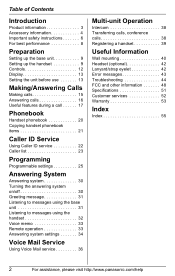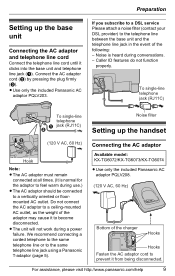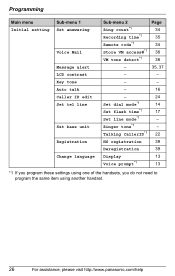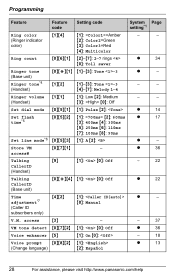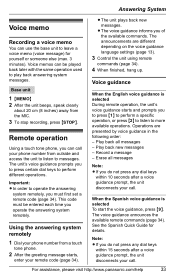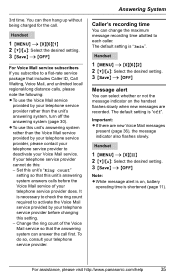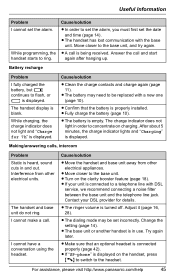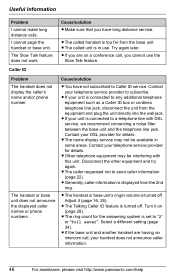Panasonic KX-TG6071M Support Question
Find answers below for this question about Panasonic KX-TG6071M - Cordless Phone - Metallic.Need a Panasonic KX-TG6071M manual? We have 1 online manual for this item!
Question posted by nferrante1 on February 13th, 2013
How Do I Set The Day Time On The Answering Mach.model Kxtg6071b
The person who posted this question about this Panasonic product did not include a detailed explanation. Please use the "Request More Information" button to the right if more details would help you to answer this question.
Current Answers
Related Panasonic KX-TG6071M Manual Pages
Similar Questions
Digital Answering Maching Problem
I purchased a Panasonic digital answering mahine 3 yrs ago. Model KX-TGD224N. I am recentlyhaving th...
I purchased a Panasonic digital answering mahine 3 yrs ago. Model KX-TGD224N. I am recentlyhaving th...
(Posted by bdellert39 4 years ago)
Change Date And Time Setting
(Posted by PJBaungartner56 11 years ago)
How To Set The Time On The Answering Machine?
(Posted by Anonymous-82585 11 years ago)
Setting Day
The date and time are correct on the answering machine but the day is wrong. For example today is Th...
The date and time are correct on the answering machine but the day is wrong. For example today is Th...
(Posted by brownann 11 years ago)
How Do I Access My Answering Machine Remotely?
(Posted by garyharris 11 years ago)