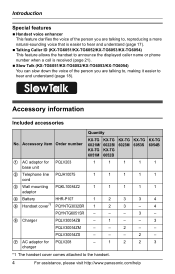Panasonic KXTG6021 Support Question
Find answers below for this question about Panasonic KXTG6021 - EXPANDABLE DIGITAL CORDLESS PHONE.Need a Panasonic KXTG6021 manual? We have 1 online manual for this item!
Question posted by CLOUDYDAY on April 11th, 2014
Phone Stopped Ringing
The person who posted this question about this Panasonic product did not include a detailed explanation. Please use the "Request More Information" button to the right if more details would help you to answer this question.
Current Answers
Related Panasonic KXTG6021 Manual Pages
Similar Questions
Phone Stops Ringing.
Model KXTG7871 rings twice on incoming calls and stops. The caller cannot hear me answer. The answer...
Model KXTG7871 rings twice on incoming calls and stops. The caller cannot hear me answer. The answer...
(Posted by asallaman 8 years ago)
Everything On The Phone Seems To Be Working Except When We Receive Calls The
Phone It Does Not Ring.
Phone It Does Not Ring.
(Posted by CLOUDYDAY 10 years ago)
Conference Call Capabilities
Can you do conference calls on this phone
Can you do conference calls on this phone
(Posted by barbcpat12 10 years ago)
Expandable Digital Cordless Answering Ystem
can a KXTG6533 be expanded to two additional hand sets
can a KXTG6533 be expanded to two additional hand sets
(Posted by jtbyrd 12 years ago)
Panasonic Kx-tg6021 Cordless Phone
my handset display is blank - is this just a battery issue? i can make and receive calls but can't s...
my handset display is blank - is this just a battery issue? i can make and receive calls but can't s...
(Posted by tinder 12 years ago)