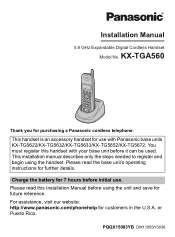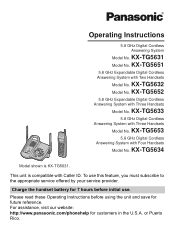Panasonic KX-TG5633B Support Question
Find answers below for this question about Panasonic KX-TG5633B - 5.8 GHz FHSS GigaRange Digital Cordless Answering System.Need a Panasonic KX-TG5633B manual? We have 3 online manuals for this item!
Question posted by Anonymous-131599 on February 24th, 2014
How To Adjust Volume To Hear Better
Current Answers
Answer #1: Posted by BusterDoogen on February 24th, 2014 7:51 PM
I hope this is helpful to you!
Please respond to my effort to provide you with the best possible solution by using the "Acceptable Solution" and/or the "Helpful" buttons when the answer has proven to be helpful. Please feel free to submit further info for your question, if a solution was not provided. I appreciate the opportunity to serve you.
Related Panasonic KX-TG5633B Manual Pages
Similar Questions
I have a KX-TGD213N Panasonic Cordless phone. I can make and receive calls but cannot hear the perso...
Having trouble hearing the person who called me.
When talking on the cordless, the other party is always having hard time hearing since the talk is b...