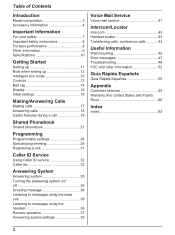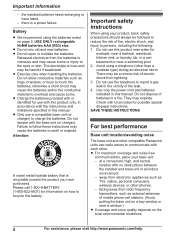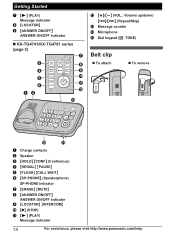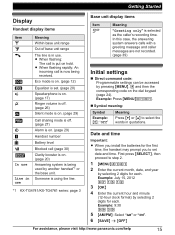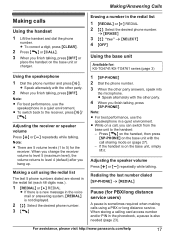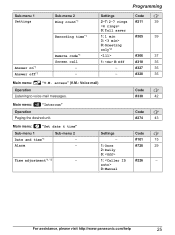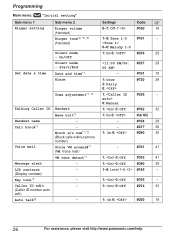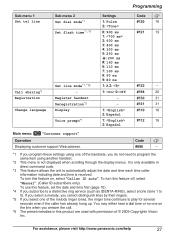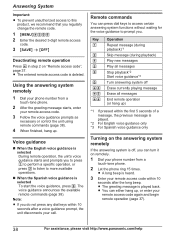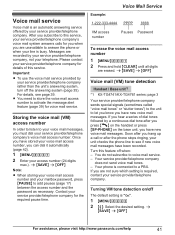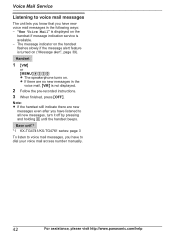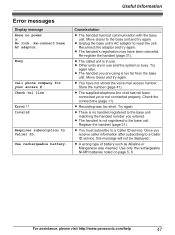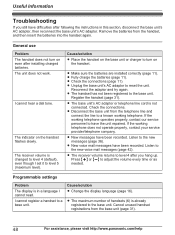Panasonic KXTG4733 Support Question
Find answers below for this question about Panasonic KXTG4733.Need a Panasonic KXTG4733 manual? We have 1 online manual for this item!
Question posted by cecilem on September 28th, 2013
Voice Prompt
Cannot remove voice prompt from KX-TG4733
Current Answers
Related Panasonic KXTG4733 Manual Pages
Similar Questions
What Do I Do To Remove New Voice Mail On My Handsets
I have just changed internet service and since then my phone has New Voice Mail - Press VM - I can n...
I have just changed internet service and since then my phone has New Voice Mail - Press VM - I can n...
(Posted by mrs9899 9 years ago)
How To Record A Voice In Kx-t7730
(Posted by cooktfrett 10 years ago)
Assign Handset Number
I am adding a fourth handset to my KXTG4733 panasonic cordless system. How do I assign the handset n...
I am adding a fourth handset to my KXTG4733 panasonic cordless system. How do I assign the handset n...
(Posted by zwenger 11 years ago)
How Do I Record A Voice Mail Greeting On A Panasonic Kx-nt343?
How do I record a voice mail greeting on a Panasonic KX-NT343? The user's guide does not include thi...
How do I record a voice mail greeting on a Panasonic KX-NT343? The user's guide does not include thi...
(Posted by Anonymous-87784 11 years ago)
Voice Feedback
When I answer the phone and begin to talk I can hear my own voice feeding back. After about 10 secon...
When I answer the phone and begin to talk I can hear my own voice feeding back. After about 10 secon...
(Posted by Ligda12 11 years ago)