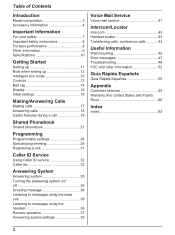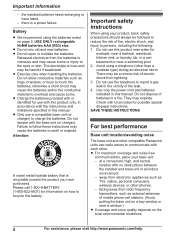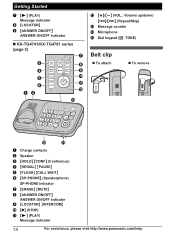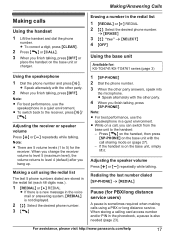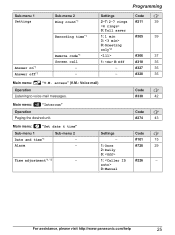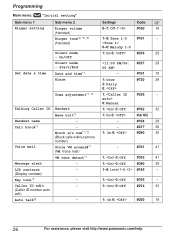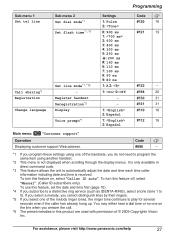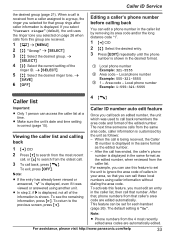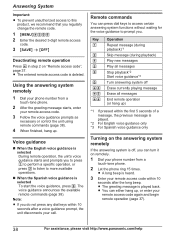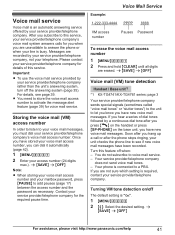Panasonic KXTG4733 Support Question
Find answers below for this question about Panasonic KXTG4733.Need a Panasonic KXTG4733 manual? We have 1 online manual for this item!
Question posted by Ligda12 on October 28th, 2012
Voice Feedback
When I answer the phone and begin to talk I can hear my own voice feeding back. After about 10 seconds it quits and the phone acts normally. Do you know how to fix the problem?
Dan
Current Answers
Related Panasonic KXTG4733 Manual Pages
Similar Questions
What Do I Do To Remove New Voice Mail On My Handsets
I have just changed internet service and since then my phone has New Voice Mail - Press VM - I can n...
I have just changed internet service and since then my phone has New Voice Mail - Press VM - I can n...
(Posted by mrs9899 9 years ago)
Want More Time To Answer The Phone Before Answer Machine Begins.
I have a Panasonic KX-TG6051M telephone system and want to lengthen the time to answer before the me...
I have a Panasonic KX-TG6051M telephone system and want to lengthen the time to answer before the me...
(Posted by kippalmer 10 years ago)
Kx-tg7731 Transfers Calls To Cell When Answering Phone
I set up my new land line phone system and linked my cell phone. When a cell call comes in, it rings...
I set up my new land line phone system and linked my cell phone. When a cell call comes in, it rings...
(Posted by cmeadors1 11 years ago)
Although Answergn Machine Is Turned On, Phone Just Rings And No Answering Machin
The caller ID shows who calls, on caller's end the phone just kept ringing. Why does answering machi...
The caller ID shows who calls, on caller's end the phone just kept ringing. Why does answering machi...
(Posted by verneandjan 11 years ago)