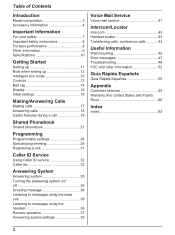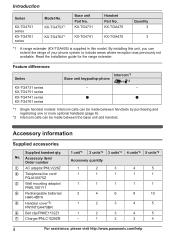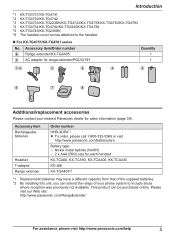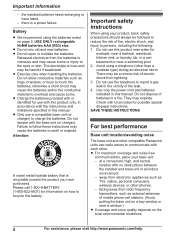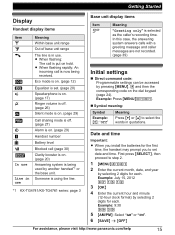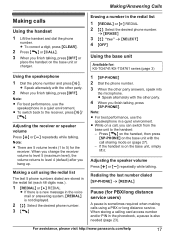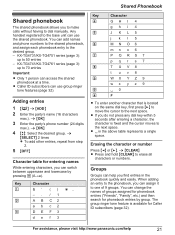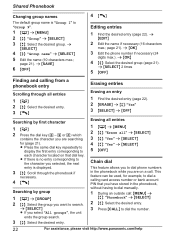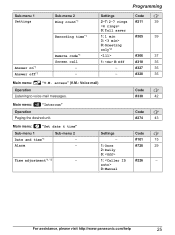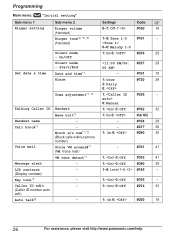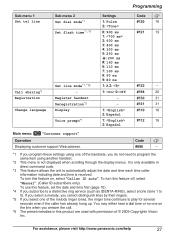Panasonic KXTG4733 Support Question
Find answers below for this question about Panasonic KXTG4733.Need a Panasonic KXTG4733 manual? We have 1 online manual for this item!
Question posted by janetronnie11 on September 22nd, 2012
How To Block Calls
The person who posted this question about this Panasonic product did not include a detailed explanation. Please use the "Request More Information" button to the right if more details would help you to answer this question.
Current Answers
Related Panasonic KXTG4733 Manual Pages
Similar Questions
Is There A Way To Block Calls
Is there a way to block calls on KX-TG9381 Panasonic phone?
Is there a way to block calls on KX-TG9381 Panasonic phone?
(Posted by bsanders10900 9 years ago)
How Do I Change The Number Of Rings Before My Call Goes To My Anwsering Machine.
(Posted by dcmartensen 9 years ago)
How Do You Take The Block Off Of A Number On Thiis Phone
I am having a problem figuring out how to figure out now to unblock a number on this phone.
I am having a problem figuring out how to figure out now to unblock a number on this phone.
(Posted by BeverlynSilva 11 years ago)
Blocked Calls Full
The blocked calls on my phone (KX-TG6644) is full. I need to know how to access/edit the numbers tha...
The blocked calls on my phone (KX-TG6644) is full. I need to know how to access/edit the numbers tha...
(Posted by dalespencr 11 years ago)