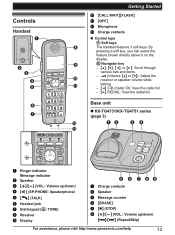Panasonic KXTG4731 Support Question
Find answers below for this question about Panasonic KXTG4731.Need a Panasonic KXTG4731 manual? We have 1 online manual for this item!
Question posted by sweetpandy on March 19th, 2014
I Need A List Of All Other Models I Can Use This Handset With. I Have A Kx-tga47
what are all the other models I can use with this handset? thanks
Current Answers
Related Panasonic KXTG4731 Manual Pages
Similar Questions
Panasonic Dect 6.0 Plus Manual Model # Kx-tg4731
My phone doe not ring when someone calls, it goes straight to voice message.
My phone doe not ring when someone calls, it goes straight to voice message.
(Posted by uedabruce 7 years ago)
Need Help With My Panasonic Kx-tg4733b Cordless Phone System.
my panasonic KX-TG4733B cordless phone system. When I try to make a call I get the message of, NO LI...
my panasonic KX-TG4733B cordless phone system. When I try to make a call I get the message of, NO LI...
(Posted by Anonymous-144991 9 years ago)
Am I Able To Download The Panasonic Cordless Phone Manual, Model No: Kx-tg4731c?
(Posted by JoanLackman 9 years ago)
In Panasonic Kx-tga470 Phonebook And Messages Got Erased By Themselves.
In my Panasonic kx-tga470 phone, phonebook and messages got erased by themselves. Is it common? I ne...
In my Panasonic kx-tga470 phone, phonebook and messages got erased by themselves. Is it common? I ne...
(Posted by Anonymous-109084 10 years ago)