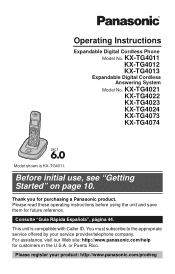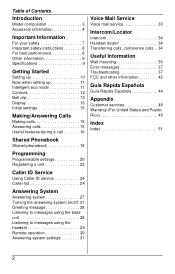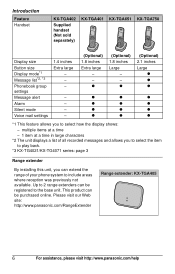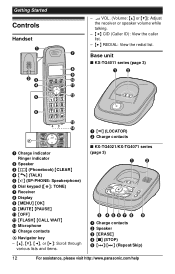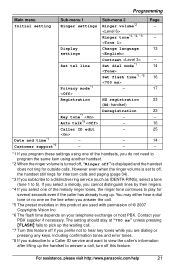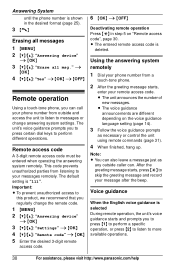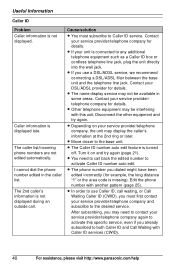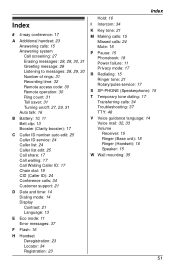Panasonic KXTG4022 Support Question
Find answers below for this question about Panasonic KXTG4022 - EXP CORDLESS PH/ANS SYS.Need a Panasonic KXTG4022 manual? We have 1 online manual for this item!
Question posted by lillianrdesoto on December 12th, 2011
Why Can't I Dial Out? And Do I Have To List All Incoming Callers To The Shared P
The person who posted this question about this Panasonic product did not include a detailed explanation. Please use the "Request More Information" button to the right if more details would help you to answer this question.
Current Answers
Related Panasonic KXTG4022 Manual Pages
Similar Questions
Panasonic Kxtg4011 - Exp Cordless Ph/ans
how do I listen to messages?
how do I listen to messages?
(Posted by mcandrew2 10 years ago)
Numbers Dialed List
how can i get a list of the numbers i have dialed model 7731?
how can i get a list of the numbers i have dialed model 7731?
(Posted by olyroehrs 10 years ago)
Wont Record Incoming Caller Messages. System Is Not Set To 'greeting Only'. Tha
(Posted by gmseidel 10 years ago)
Issue With Display Time Jumping Ahead 1 Hour After A Call Comes In.
Phone model KXTG4022 hourly display jumps ahead 1 hour after a call comes in. I have done the usual ...
Phone model KXTG4022 hourly display jumps ahead 1 hour after a call comes in. I have done the usual ...
(Posted by elainea04 11 years ago)
Clear All Caller List
How to clear all caller list. Presently deletes only one at a time
How to clear all caller list. Presently deletes only one at a time
(Posted by nelsonwilson 11 years ago)