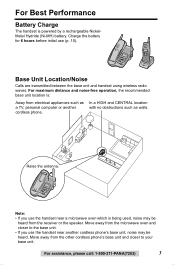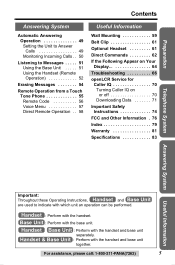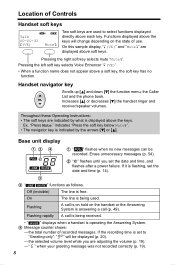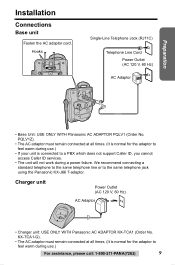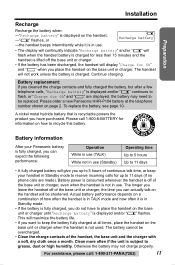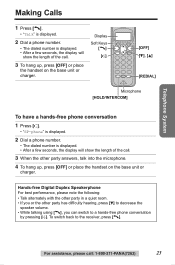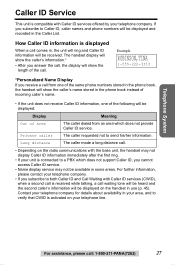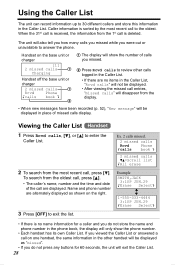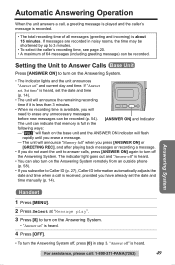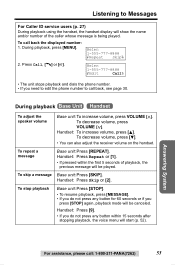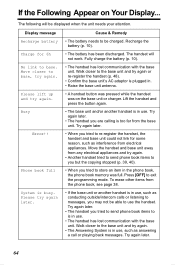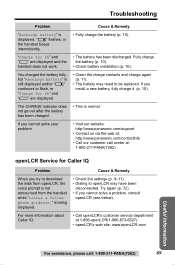Panasonic KXTG2344B Support Question
Find answers below for this question about Panasonic KXTG2344B - 2.4 CDL TOT 2 H/S.Need a Panasonic KXTG2344B manual? We have 1 online manual for this item!
Question posted by pbal on February 3rd, 2013
Base Phone Not Working.
My phone stopped working. It says no link to the base. Move closer to base but when I do that nothing happens. HELP
Current Answers
Related Panasonic KXTG2344B Manual Pages
Similar Questions
Phone Stops Ringing.
Model KXTG7871 rings twice on incoming calls and stops. The caller cannot hear me answer. The answer...
Model KXTG7871 rings twice on incoming calls and stops. The caller cannot hear me answer. The answer...
(Posted by asallaman 8 years ago)
Phone Stopped Ringing
(Posted by CLOUDYDAY 10 years ago)
My Two Base Phones Quit Working, It Says No Link To The Base, Move Closer To Bas
My two base phones quit working, it says no link to the base, move closer to the base, batteries are...
My two base phones quit working, it says no link to the base, move closer to the base, batteries are...
(Posted by ibernsteinpsca 10 years ago)
Phones Stopped Working -- Can't Get Them To Turn On, No Dialtone. Batt/base Fine
(Posted by lshare 12 years ago)