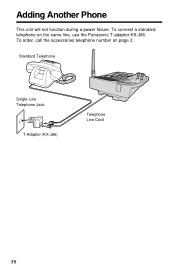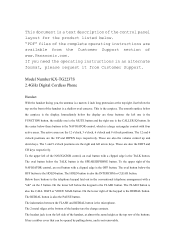Panasonic KX-TG2237S Support Question
Find answers below for this question about Panasonic KX-TG2237S - 2.4 GHz Digital Cordless Speakerphone.Need a Panasonic KX-TG2237S manual? We have 2 online manuals for this item!
Question posted by kress1812 on December 8th, 2011
I Need A Manual For Kx Tg 22357b For Somreason My Manual Covers Model Kx Tg2205w
The person who posted this question about this Panasonic product did not include a detailed explanation. Please use the "Request More Information" button to the right if more details would help you to answer this question.
Current Answers
Answer #1: Posted by Odin on December 8th, 2011 10:56 AM
Pick it out from this page.
Hope this is useful. Please don't forget to click the Accept This Answer button if you do accept it. My aim is to provide reliable helpful answers, not just a lot of them. See https://www.helpowl.com/profile/Odin.
Related Panasonic KX-TG2237S Manual Pages
Similar Questions
I Need Manual For Kx-tge20.
I need manual for KX-TGE20. I don't know how to lower sound
I need manual for KX-TGE20. I don't know how to lower sound
(Posted by manastas 7 years ago)
Kx-tge232 Digital Cordless Phone System
all set up, phone just called me at my own number......what's up with that?
all set up, phone just called me at my own number......what's up with that?
(Posted by ljfinn47 8 years ago)
Need Manual For Kx-f2500 The 250 Is A Different Machine
(Posted by disco2 11 years ago)
Need Manual For Kx-tga600b So I Can Turn Off Voice Mail Dont Need It
(Posted by debbiedayton 13 years ago)