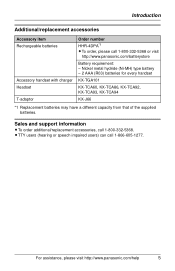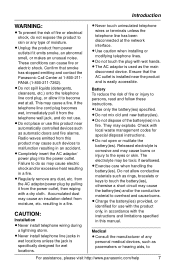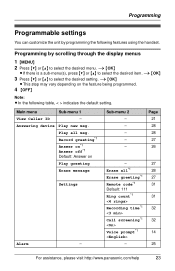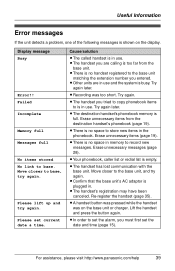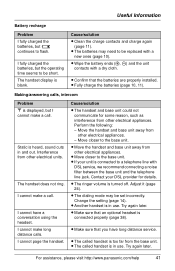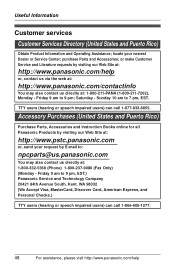Panasonic KX-TG1033S Support Question
Find answers below for this question about Panasonic KX-TG1033S.Need a Panasonic KX-TG1033S manual? We have 1 online manual for this item!
Question posted by tommataya on May 7th, 2013
When Trying To Leave A Msg On Our R Machine, I Hear An Echo Of What I Am Saying
When anyone tries to leave a msg on our recorder, they are hearing an echo of their voice.
Current Answers
Related Panasonic KX-TG1033S Manual Pages
Similar Questions
I Have A Kx-tgd213n Panasonic Cordless Phone. I Can Make Calls But Can't Hear T
I have a KX-TGD213N Panasonic Cordless phone. I can make and receive calls but cannot hear the perso...
I have a KX-TGD213N Panasonic Cordless phone. I can make and receive calls but cannot hear the perso...
(Posted by jackievanderlugt 7 years ago)
Kx-tga652 Cordless Phone
Callers cannot hear me but I can hear them. Phone model KX-TGA652 what can I do? I have tried the mu...
Callers cannot hear me but I can hear them. Phone model KX-TGA652 what can I do? I have tried the mu...
(Posted by vjayii 9 years ago)
I Want To Record A New Voice Message For My Callers To Hear; And Save It.
(Posted by 1jamielovesme 11 years ago)
How Do I Change The # Of Rings Before The Answering Machine Kicks In.
(Posted by Mjnfarese 11 years ago)
Kx-tga550m Cordless Phone -why Does The Other Party Hear Broken Conversation?
When talking on the cordless, the other party is always having hard time hearing since the talk is b...
When talking on the cordless, the other party is always having hard time hearing since the talk is b...
(Posted by ppatel006 13 years ago)