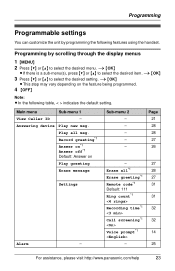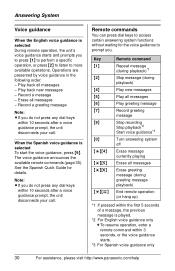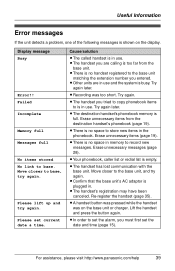Panasonic KX-TG1033S Support Question
Find answers below for this question about Panasonic KX-TG1033S.Need a Panasonic KX-TG1033S manual? We have 1 online manual for this item!
Question posted by 1jamielovesme on March 30th, 2013
I Want To Record A New Voice Message For My Callers To Hear; And Save It.
The person who posted this question about this Panasonic product did not include a detailed explanation. Please use the "Request More Information" button to the right if more details would help you to answer this question.
Current Answers
Related Panasonic KX-TG1033S Manual Pages
Similar Questions
Checking Your Voice Messages Remotely
How can you access & check your KX PRL260C voice message system remotely?
How can you access & check your KX PRL260C voice message system remotely?
(Posted by tcanjunk 8 years ago)
Caller Id Of Cordless Phone Panasonic Tg6671not Working
Sir, my previous panasonic cordless showed caller id but this new phone doesn't. I bought tg6671 pho...
Sir, my previous panasonic cordless showed caller id but this new phone doesn't. I bought tg6671 pho...
(Posted by drgirijasajeev 9 years ago)
When Trying To Leave A Msg On Our R Machine, I Hear An Echo Of What I Am Saying
When anyone tries to leave a msg on our recorder, they are hearing an echo of their voice.
When anyone tries to leave a msg on our recorder, they are hearing an echo of their voice.
(Posted by tommataya 11 years ago)
How To Transfer A Saved Voice Message
I have a saved voice message from my mother who passed away and this panosonic phone is old so I nee...
I have a saved voice message from my mother who passed away and this panosonic phone is old so I nee...
(Posted by wuzzirish 11 years ago)
How Do I Retrieve A Voice Message On My Panasonic Phone Kx Tag 402n?
I am notified that I have phone voice messages but don't know how to retrieve them. Thanks
I am notified that I have phone voice messages but don't know how to retrieve them. Thanks
(Posted by rosinman 11 years ago)