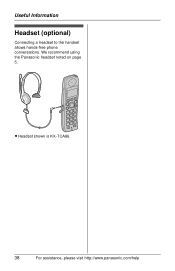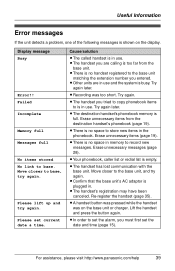Panasonic KX-TG1033S Support Question
Find answers below for this question about Panasonic KX-TG1033S.Need a Panasonic KX-TG1033S manual? We have 1 online manual for this item!
Question posted by cg33 on February 14th, 2012
Panasonic 5 Phone Set Model Kx-tga841 Blocked Caller List Is Filled.
The blocked caller list is filled and I can't block more unwanted calls. What do I do or how do I clear the old ones and replace with new. Will the old still be blocked when I add new?
Current Answers
Related Panasonic KX-TG1033S Manual Pages
Similar Questions
How Do I Unblock A Phone Number I Recently Blocked
Panasonic Phone Model #kx-tgd210 Year 2013 Cordless Answering System
Panasonic Phone Model #kx-tgd210 Year 2013 Cordless Answering System
(Posted by Jonesc1029 7 years ago)
Single Phone Base Availability
I own a 4 phone Panasonic system Model # kx-tga402. One of the bases has gone dead. Can I purchase a...
I own a 4 phone Panasonic system Model # kx-tga402. One of the bases has gone dead. Can I purchase a...
(Posted by katieb6304 8 years ago)
Kx-tga652 Cordless Phone
Callers cannot hear me but I can hear them. Phone model KX-TGA652 what can I do? I have tried the mu...
Callers cannot hear me but I can hear them. Phone model KX-TGA652 what can I do? I have tried the mu...
(Posted by vjayii 9 years ago)
Panasonic Cordless Phone Model Kx-tg294sk
How to set date and time on Panasonic cordless phone model KX-TG294SK?
How to set date and time on Panasonic cordless phone model KX-TG294SK?
(Posted by Tommyrex 10 years ago)
Model: Kx-tga600b Display Only ShowsL! L2 Ve Bat Level On Top Half.Rest Of S
Model : KX-TGA600B..display only shows L1 L2 VM bat level on top half of screen and blank black colu...
Model : KX-TGA600B..display only shows L1 L2 VM bat level on top half of screen and blank black colu...
(Posted by johnlebert 13 years ago)