Panasonic KX-TG1032S Support Question
Find answers below for this question about Panasonic KX-TG1032S.Need a Panasonic KX-TG1032S manual? We have 1 online manual for this item!
Question posted by Anonymous-57559 on April 24th, 2012
Do You Need A Filter For Panasonic Cordless Phones With At&t U-verse Service?
Do you need to use a filter with the phone using AT&T U-Verse service?
Current Answers
There are currently no answers that have been posted for this question.
Be the first to post an answer! Remember that you can earn up to 1,100 points for every answer you submit. The better the quality of your answer, the better chance it has to be accepted.
Be the first to post an answer! Remember that you can earn up to 1,100 points for every answer you submit. The better the quality of your answer, the better chance it has to be accepted.
Related Panasonic KX-TG1032S Manual Pages
Expandable Digital Cordless Ans System - Page 1


... No. For assistance, visit our website: http://www.panasonic.com/help for future reference. KX-TG1032
with 5 Handsets
Model No. KX-TG1035
Standby power consumption reduced by your telephone service provider. Please read these Operating Instructions before initial use this feature, you must subscribe to the appropriate service offered by 63%
This unit is compatible with Caller...
Expandable Digital Cordless Ans System - Page 3


...purchasing a Panasonic cordless telephone. L Optional handsets may be a different color from that of 6 total handsets (included and optional) can be registered to a single base unit. Series
KX-TG1031 series
Model No.
Model composition
■ KX-TG1031 series
L Model shown is KX-TG1032. L A maximum of the supplied handsets. KX-TGA101 KX-TGA101 KX-TGA101 KX-TGA101 KX-TGA101
Quantity...
Expandable Digital Cordless Ans System - Page 6
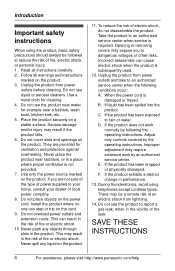
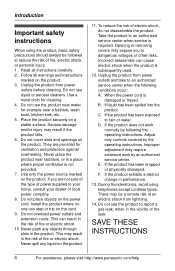
... an authorized service center. There may expose you are provided for cleaning. 4. Do not overload power outlets and extension cords. E. Introduction
Important safety instructions
When using telephones except cordless types. Follow...a place where proper ventilation is subsequently used.
12.
SAVE THESE
INSTRUCTIONS
6
For assistance, please visit http://www.panasonic.com/help
Expandable Digital Cordless Ans System - Page 8


...such as TVs, radios, personal computers, wireless devices or other phones. - L Do not place heavy objects on top of mobile phone cell stations (avoid putting the base unit on the local ... energy. Routine care L Wipe the outer surface of the product
with each other compatible Panasonic units use radio waves to communicate with a soft moist cloth. Introduction
determine if they are adequately ...
Expandable Digital Cordless Ans System - Page 9


... (A). Noise is normal for : KX-TG1032/KX-TG1033/KX-TG1034/ KX-TG1035 L Use only the included Panasonic AC adaptor PQLV219. (120 V AC, ...service Please attach a noise filter (contact your DSL provider) to the same telephone line jack using a Panasonic T-adaptor (page 5). For assistance, please visit http://www.panasonic.com/help
9 To single-line telephone jack (RJ11C)
Noise filter...
Expandable Digital Cordless Ans System - Page 11


... the batteries need to be
charged, the handset beeps intermittently during charging. Panasonic battery performance
Operation
While in use (talking)
While not in use the handset
...use .
For assistance, please visit http://www.panasonic.com/help
11 Clean more often if the unit is subject to be displayed for the handset to use . Charger:
Available for: KX-TG1032/KX-TG1033/KX-TG1034/ KX...
Expandable Digital Cordless Ans System - Page 13


...P
{}
{V}
Q
R I
A Speaker B {k} (PHONEBOOK) C {MENU} {OK} D {C} (TALK) E Headset jack F {s} (SP-PHONE) G {*} (TONE) H {FLASH} {CALL WAIT} I Charge contacts J Charge indicator
Ringer indicator Message indicator K Receiver L Display M {REDIAL} {PAUSE} N {OFF}
For assistance, please visit http://www.panasonic.com/help
13 Adjusting audio volume
M Press {^} or {V} repeatedly while
N
talking.
Expandable Digital Cordless Ans System - Page 16


...assistance, please visit http://www.panasonic.com/help You can change the ringer tone (page
24). Using the speakerphone
1 Dial the phone number, and press
{s}. ...using a PBX or long distance service. L You can also answer the call is pressed. L To correct a digit, press {CLEAR}.
2 Press {C}. 3 When you need to step 5. Making/Answering Calls
Making calls
1 Dial the phone number.
Note: L Use...
Expandable Digital Cordless Ans System - Page 17


Useful features during a call , or accessing optional telephone services such as Call Waiting. To mute your host PBX such as transferring an extension call
MUTE button
While mute is turned on the
For assistance, please visit http://www.panasonic.com/help
17
phone, you can hear the other party, but the other handset is ringing...
Expandable Digital Cordless Ans System - Page 18


...number you can add up to 50 items to dial the phone
number.
18
For assistance, please visit http://www.panasonic.com/help
Adding items to erase all items
1 {k} 2...cursor to erase, then press {CLEAR}. Enter the appropriate character or number.
i {OK}
4 Enter the phone number (max. 24
digits). Phonebook
Handset phonebook
You can switch between uppercase and lowercase by name. L ...
Expandable Digital Cordless Ans System - Page 19


...2 Press the dial key ({0} - {9}) that you have rotary/pulse service, you need to press {*} before pressing {k} in step 1 to change the dialing..., please visit http://www.panasonic.com/help
19 Editing items in the handset phonebook while you to dial the phone
number. i
{MENU}
...item, press {PAUSE} to step 4. This feature can be used, for (see the
character table, page 18). Example: "LISA...
Expandable Digital Cordless Ans System - Page 21


...with Caller ID services, the 2nd caller's information is being received, the calling party's name and phone number are displayed. To exit, press {OFF}.
To use Caller ID features... & Save" i {OK}
For assistance, please visit http://www.panasonic.com/help
21 "Out of this service in caller information
which does not provide Caller ID service. - Note: L A Q is logged in the caller list by...
Expandable Digital Cordless Ans System - Page 22


...panasonic.com/help To activate this feature to set the unit to another area, you call these local numbers using caller information without dialing the area code. Note:
L Phone... "Erase" i {OK}
L To erase all items, select "Erase all".
Caller ID Service
5 Press {MENU} repeatedly until the phone number is shown in the same Format as the Edited Number. Next time when someone calls ...
Expandable Digital Cordless Ans System - Page 24


... permission of the handsets, you do not need to program the same item using another handset.
*2 If you subscribe to a distinctive ring service (such as IDENTA-RING), select a tone (tone 1 to answer a call, turn off this feature.
24
For assistance, please visit http://www.panasonic.com/help Page 18 20 19 -
-
14
- 35 35...
Expandable Digital Cordless Ans System - Page 26


...
3 {V}/{^}: "Answer on /off , see page 32.
26
For assistance, please visit http://www.panasonic.com/help Make sure the date and time have been correctly set (page 15).
L If the ... a message, you can answer the call again later. - If you use the prerecorded greeting
message, the unit automatically switches to another prerecorded greeting message...phone. Note: L To turn on " or "Answer
off .
Expandable Digital Cordless Ans System - Page 41
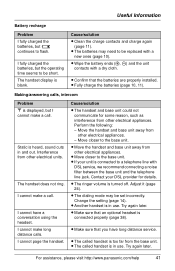
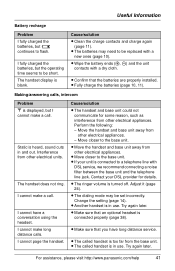
...
Contact your unit is in use . Adjust it (page 24). L The dialing mode may need to be replaced with
DSL service, we recommend connecting a noise filter between the base unit and the... The handset and base unit could not communicate for details.
For assistance, please visit http://www.panasonic.com/help
41 I fully charged the batteries, but I cannot make a call . The handset...
Expandable Digital Cordless Ans System - Page 42


....panasonic.com/help
Edit the phone number with this unit. Contact your telephone service ...need to call is being transferred to a telephone line with DSL service, we recommend connecting a noise filter...cordless telephone line jack, disconnect the unit from the 2nd ring. Turn it on and try again. Disconnect the other equipment and try again (page 24).
L If your unit is turned off. Useful...
Expandable Digital Cordless Ans System - Page 43


... avoid permanent damage, do not use . Cause/solution
L A touch tone phone is required for at least 3 days. L The answering system is off . Turn it on (page 26, 31). Erase unnecessary messages (page 28, 29).
After subscribing, you may need to contact your telephone service provider again to the desired service.
L The answering system is off...
Expandable Digital Cordless Ans System - Page 45


...the FCC Rules. If
For assistance, please visit http://www.panasonic.com/help .
If this phone. Increase the separation between the
equipment and receiver. - Consult...uses, and can be ensured when using this device. To minimize or prevent such interference, the base of the cordless telephone should not be heard in your telephone company or a qualified installer. When you hold the phone...
Expandable Digital Cordless Ans System - Page 49
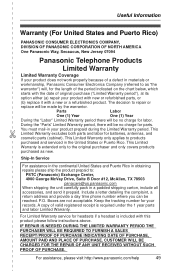
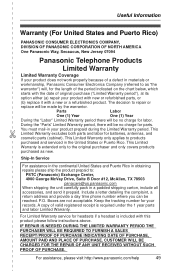
...serviced in a padded shipping carton, include all accessories, and send it with this product please follow instructions above. P.O.
CUSTOMER WILL BE CHARGED FOR THE REPAIR OF ANY UNIT RECEIVED WITHOUT SUCH PROOF OF PURCHASE. Useful Information
✄
Warranty (For United States and Puerto Rico)
PANASONIC...please visit http://www.panasonic.com/help
49 IF REPAIR IS NEEDED DURING THE LIMITED ...
Similar Questions
We Boughta New Cordless Panasonic Kx-tgc220 My Problem Is That I Can Get Phone C
(Posted by Anonymous-163468 6 years ago)
Compatability Of Panasonic Cordless Phones
I want to know if a panasonic phone # kxtg4011 is compatible with a kxtg1032s phone
I want to know if a panasonic phone # kxtg4011 is compatible with a kxtg1032s phone
(Posted by kcwysocki 11 years ago)
Need Phone Support Kx-tg4022 Cordless Phone
The phone window continually states there is a phone message when there isn't any. How do i remove...
The phone window continually states there is a phone message when there isn't any. How do i remove...
(Posted by Jarolyn 12 years ago)

