Panasonic KX-TG1032S Support Question
Find answers below for this question about Panasonic KX-TG1032S.Need a Panasonic KX-TG1032S manual? We have 1 online manual for this item!
Question posted by sniel2000 on March 9th, 2011
Getting Feedback On My Cordless Phone
Voice is echoing back
Current Answers
There are currently no answers that have been posted for this question.
Be the first to post an answer! Remember that you can earn up to 1,100 points for every answer you submit. The better the quality of your answer, the better chance it has to be accepted.
Be the first to post an answer! Remember that you can earn up to 1,100 points for every answer you submit. The better the quality of your answer, the better chance it has to be accepted.
Related Panasonic KX-TG1032S Manual Pages
Expandable Digital Cordless Ans System - Page 1


...website: http://www.panasonic.com/help for future reference.
or Puerto Rico. KX-TG1031
with 3 Handsets
Model No. with 5 Handsets
Model No. KX-TG1035
Standby power consumption reduced by your telephone service provider. Operating Instructions
Expandable Digital Cordless Answering System
Model No. KX-TG1033
Model shown is KX-TG1032.
KX-TG1034
with 4 Handsets
Model No. To use .
Expandable Digital Cordless Ans System - Page 3


.... KX-TG1031*1 KX-TG1032 KX-TG1033 KX-TG1034 KX-TG1035
Base unit Part No.
Expanding your phone system
You can expand the phone system by purchasing and registering one or more optional handsets (page 3).
Series
KX-TG1031 series
Model No. KX-TG1031 KX-TG1031 KX-TG1031 KX-TG1031 KX-TG1031
Handset Part No.
Introduction
Product information
Thank you for purchasing a Panasonic cordless...
Expandable Digital Cordless Ans System - Page 6
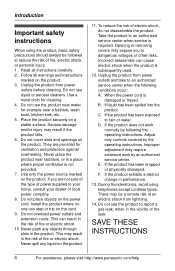
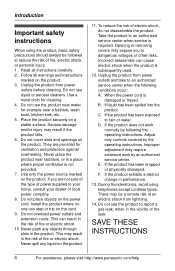
... using the product, basic safety precautions should always be a remote risk of fire or electric shock. 10. Introduction
Important safety instructions
When using telephones except cordless types. Do not use the product to your home, consult your dealer or local power company. 8. They are not sure of the type of power...
Expandable Digital Cordless Ans System - Page 8


...L Keep the product away from electrical
noise generating devices, such as external antennas of mobile phone cell stations (avoid putting the base unit on a bay window or near a window). .... For best performance
Base unit location/avoiding noise The base unit and other phones. - L Coverage and voice quality depends on top of the product. Move away from the electrical appliances....
Expandable Digital Cordless Ans System - Page 9


... the AC adaptor to a ceiling-mounted AC outlet, as the weight of the adaptor may cause it from being disconnected.
Noise is normal for : KX-TG1032/KX-TG1033/KX-TG1034/ KX-TG1035 L Use only the included Panasonic AC adaptor PQLV219. (120 V AC, 60 Hz)
Bottom of the charger Hooks
Hooks Fasten the AC adaptor cord...
Expandable Digital Cordless Ans System - Page 11


Charger:
Available for: KX-TG1032/KX-TG1033/KX-TG1034/ KX-TG1035
Charge contacts
Note: L It is normal for the handset to feel
warm during use (standby)
Operating time Up to 17 hours
Up to 7.5 days
...
Expandable Digital Cordless Ans System - Page 13


O
{^}
P
{}
{V}
Q
R I
A Speaker B {k} (PHONEBOOK) C {MENU} {OK} D {C} (TALK) E Headset jack F {s} (SP-PHONE) G {*} (TONE) H {FLASH} {CALL WAIT} I Charge contacts J Charge indicator
Ringer indicator Message indicator K Receiver L Display M {REDIAL} {PAUSE} N {OFF}
For assistance, please visit http://www.panasonic.com/...
Expandable Digital Cordless Ans System - Page 16


..., press
{OFF}. PAUSE button (for PBX/long distance service users) A pause is pressed. Note: L Use the speakerphone in the redial list
1 {REDIAL} 2 {V}/{^}: Select the desired phone
number.
3 {MENU}
4 {V}/{^}: "Erase" i {OK} 5 {V}/{^}: "Yes" i {OK} i {OFF}
Note: L Step 3 variation:
Press {CLEAR}, then skip to step 5. Making a call using a PBX or long distance service. For...
Expandable Digital Cordless Ans System - Page 17


... during a call while on the
For assistance, please visit http://www.panasonic.com/help
17 phone, you need to join an existing outside call , or accessing optional telephone services such as ...features of your telephone service provider. Press {CALL WAIT} to Call Waiting service of your voice, press {MUTE}. L To switch between calls, press
{CALL WAIT}.
To join the conversation...
Expandable Digital Cordless Ans System - Page 18


... and hold {CLEAR} to erase all items
1 {k} 2 {V}/{^}: Select the desired item. 3 Press {C} to dial the phone
number.
18
For assistance, please visit http://www.panasonic.com/help
Key
Character
{1}
Space # & ' ( )
;, ...phonebook item
Searching for phonebook items by name. i {OK}
4 Enter the phone number (max. 24
digits). Enter the appropriate character or number. Phonebook
Handset ...
Expandable Digital Cordless Ans System - Page 19


... phonebook item, press {PAUSE} to step 4. Chain dial
This feature allows you to dial phone numbers in the handset phonebook while you selected, the next item is no item corresponding to
...the letter you are searching for (see the
character table, page 18).
i {OK}
4 Edit the phone number if necessary.
i
{OK}
Note: L When storing a calling card access
number and your PIN in the...
Expandable Digital Cordless Ans System - Page 21


...displayed: -
Custom name display When the Caller ID number is received and it matches a phone number stored in the phonebook, the stored name from the 2nd ring.
Caller information for ...
Using Caller ID service
This unit is being received, the calling party's name and phone number are displayed. Caller ID features When an outside call . Consult your telephone service...
Expandable Digital Cordless Ans System - Page 22


... {V}/{^}: "Edit & Save" i {OK}
L To edit the number, press {MENU} repeatedly until the
phone number is shown in the desired format. 1 Local phone number
Ex: 321-5555
2 Area code - This feature can be displayed in the same Format as follows...the same Format as the Edited Number. After the call is ended, the phone number of callers in the caller list, then call these local numbers using ...
Expandable Digital Cordless Ans System - Page 26


... answering system. L When the message memory becomes full, the greeting message is still announced to callers even though their messages are unavailable to answer the phone. Memory capacity
The total recording capacity (including your own greeting message, the same message is different depending on ). Make sure the date and time have...
Expandable Digital Cordless Ans System - Page 28


Answering System
Listening to messages using the base unit
When new messages have no new messages,
the base unit plays back all messages.
Operating the answering system
Key {>} or { L When you have been recorded, the MESSAGE indicator on the base unit flashes. L The base unit plays new messages. Press {MESSAGE}.
Expandable Digital Cordless Ans System - Page 29


... informs you to press certain dial keys to messages. The unit's voice guidance prompts you of
the available commands. Using the answering system remotely
1 Dial your phone number from a touch
tone phone.
2 After the greeting message starts,
enter your phone number from outside and access the unit to listen to perform different operations.
Answering...
Expandable Digital Cordless Ans System - Page 38
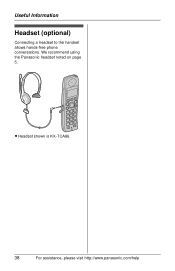
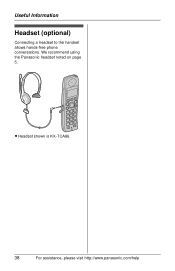
L Headset shown is KX-TCA86.
38
For assistance, please visit http://www.panasonic.com/help We recommend using the Panasonic headset noted on page 5.
Useful Information
Headset (optional)
Connecting a headset to the handset allows hands-free phone conversations.
Expandable Digital Cordless Ans System - Page 42


... again (page 24). L If your telephone service provider to any additional telephone equipment such as a Caller ID box or cordless telephone line jack, disconnect the unit from the 2nd ring.
Edit the phone number with DSL service, we recommend connecting a noise filter between the base unit and the telephone line jack.
L The...
Expandable Digital Cordless Ans System - Page 45


...) energy. Operation is hearing aid compatible as early morning or late evenings. Some cordless telephones operate at frequencies that may cause interference to nearby TVs and VCRs. To minimize or ...prevent such interference, the base of the cordless telephone should not be ensured when using this phone.
If
For assistance, please visit http://www.panasonic.com/help ...
Expandable Digital Cordless Ans System - Page 47


...Specifications
■ Standard: DECT 6.0 (Digital Enhanced Cordless Telecommunications 6.0)
■ Number of channels: 60 ...(Gaussian Frequency Shift Keying)
■ RF transmission power: Approx. 100 mW
■ Voice coding: ADPCM 32 kbit/s
■ Power source: 120 V AC, 60 Hz
&#...KX-TG1032/KX-TG1033/ KX-TG1034/KX-TG1035
Note: L Design and specifications are subject
to change without notice.
Similar Questions
Manual For Cordless Phone Kx-tg6511em Please
Do you have the above manual please?
Do you have the above manual please?
(Posted by Diane5590 12 years ago)
How Can I Get A Copy Of A Manual For The Phone
Kx-tc1450 B Cordless Phone On P
(Posted by trashfishshooter 12 years ago)
I Have A Panasonic Phone Kx-tga401. I Like It Very Much
How do I look at the list of numbers I have on call block.
How do I look at the list of numbers I have on call block.
(Posted by polkahop33 12 years ago)
Need Phone Support Kx-tg4022 Cordless Phone
The phone window continually states there is a phone message when there isn't any. How do i remove...
The phone window continually states there is a phone message when there isn't any. How do i remove...
(Posted by Jarolyn 12 years ago)
Manule For Panasonic Phone Kx-tg6645
i need a users manule for my panasonic phones KX-TG6645
i need a users manule for my panasonic phones KX-TG6645
(Posted by stl2colorado 12 years ago)

