Panasonic KX-TG1032S Support Question
Find answers below for this question about Panasonic KX-TG1032S.Need a Panasonic KX-TG1032S manual? We have 1 online manual for this item!
Question posted by kcwysocki on May 13th, 2012
Compatability Of Panasonic Cordless Phones
I want to know if a panasonic phone # kxtg4011 is compatible with a kxtg1032s phone
Current Answers
There are currently no answers that have been posted for this question.
Be the first to post an answer! Remember that you can earn up to 1,100 points for every answer you submit. The better the quality of your answer, the better chance it has to be accepted.
Be the first to post an answer! Remember that you can earn up to 1,100 points for every answer you submit. The better the quality of your answer, the better chance it has to be accepted.
Related Panasonic KX-TG1032S Manual Pages
Expandable Digital Cordless Ans System - Page 1


... reference. or Puerto Rico. KX-TG1032
with 4 Handsets
Model No. Panasonic's environmental declaration labels This mark is KX-TG1032. Please read these Operating Instructions before using the unit and save for 7 hours before initial use this feature, you must subscribe to the appropriate service offered by 63%
This unit is compatible with Caller ID. For assistance...
Expandable Digital Cordless Ans System - Page 3


...handsets to a single base unit. L Optional handsets may be a different color from that of 6 total handsets (included and optional) can expand the phone system by purchasing and registering one or more optional handsets (page 3). Model composition
■ KX-TG1031 series
L Model shown is KX-TG1032.
Introduction
Product information
Thank you for purchasing a Panasonic cordless telephone.
Expandable Digital Cordless Ans System - Page 6
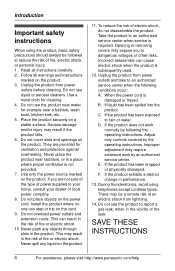
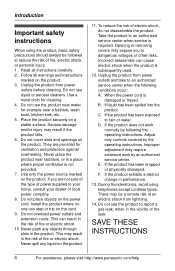
...instructions. When the power cord is subsequently used.
12. SAVE THESE
INSTRUCTIONS
6
For assistance, please visit http://www.panasonic.com/help Follow all instructions carefully. 2. C. Introduction
Important safety instructions
When using telephones except cordless types. If the product has been dropped or physically damaged. Read all warnings and instructions
marked on the...
Expandable Digital Cordless Ans System - Page 8


...away from heat sources such as TVs, radios, personal computers, wireless devices or other phones. - Hospitals or health care facilities may cause interference. Environment L Keep the product away from...product. at a convenient, high, and central
location with each other compatible Panasonic units use benzine, thinner, or any regulations posted in the area instruct you leave the product ...
Expandable Digital Cordless Ans System - Page 9


... the telephone line between the base unit and the telephone line jack in the event of the following: - Noise is normal for : KX-TG1032/KX-TG1033/KX-TG1034/ KX-TG1035 L Use only the included Panasonic AC adaptor PQLV219. (120 V AC, 60 Hz)
Bottom of the charger Hooks
Hooks Fasten the AC adaptor cord to prevent it...
Expandable Digital Cordless Ans System - Page 11


...When the batteries are empty, the entire display may go blank after you want to feel
warm during use.
Panasonic battery performance
Operation
While in use (talking)
While not in use.
In ...charger without any ill effect on the base unit or charger. Charger:
Available for: KX-TG1032/KX-TG1033/KX-TG1034/ KX-TG1035
Charge contacts
Note: L It is normal for the handset to use the handset...
Expandable Digital Cordless Ans System - Page 13


...{}
{V}
Q
R I
A Speaker B {k} (PHONEBOOK) C {MENU} {OK} D {C} (TALK) E Headset jack F {s} (SP-PHONE) G {*} (TONE) H {FLASH} {CALL WAIT} I Charge contacts J Charge indicator
Ringer indicator Message indicator K Receiver L Display M {REDIAL} {PAUSE} N {OFF}
For assistance, please visit http://www.panasonic.com/help
13 Handset
A
B C D E F
G H
PHONEBOOK
OK
PAUSE
Preparation
O Navigator key...
Expandable Digital Cordless Ans System - Page 16


... charger. When storing a calling card access number and/or PIN in the redial list
1 {REDIAL} 2 {V}/{^}: Select the desired phone
number.
3 {MENU}
4 {V}/{^}: "Erase" i {OK} 5 {V}/{^}: "Yes" i {OK} i {OFF}
Note: L...also adjust the handset ringer volume (page 24).
16
For assistance, please visit http://www.panasonic.com/help Note: L Use the speakerphone in the redial list (each
time {PAUSE} is...
Expandable Digital Cordless Ans System - Page 17


...simply lifting the handset off While the handset is on the
For assistance, please visit http://www.panasonic.com/help
17
L To return to answer the 2nd call. Note: L A maximum of your...is turned on, you can temporarily switch the dialing mode to tone when you are already talking on the phone. Press {CALL WAIT} to the conversation, press
{MUTE} or {C}.
Note: L To change the flash...
Expandable Digital Cordless Ans System - Page 18


... 50 items to the handset phonebook and search for entering names While entering characters, you want to the next space.
Editing/correcting a mistake Press {} to move the cursor to... item
Searching for a name alphabetically by name.
Adding items to dial the phone
number.
18
For assistance, please visit http://www.panasonic.com/help
L Press and hold {CLEAR} to erase all items
1 ...
Expandable Digital Cordless Ans System - Page 19


...pauses after the number and PIN as one phonebook item, press {PAUSE} to dial the phone
number.
i
{OK}
Note: L When storing a calling card access
number and your ...{OK} i {OFF}
Note: L Step 2 variation:
Press {CLEAR}, then skip to tone. For assistance, please visit http://www.panasonic.com/help
19 i {OK}
5 {V}/{^}: "Save" i {OK} i {OFF}
Erasing items in the phonebook as necessary (page 16...
Expandable Digital Cordless Ans System - Page 21


... and phone number are displayed.
i
{MENU}
4 {V}/{^}: "Edit & Save" i {OK}
For assistance, please visit http://www.panasonic.com/...your telephone service provider. This lets you know if you should view the caller list to...phone number stored in caller information
which does not provide Caller ID service. - The number of area": The caller dialed
from
the phonebook is Caller ID compatible...
Expandable Digital Cordless Ans System - Page 22


... are automatically edited. For example, you want to erase previously edited area codes. To activate this feature to set the unit to step 6.
22
For assistance, please visit http://www.panasonic.com/help i {OK}
7 Edit the phone number if necessary. Local phone number Ex: 555-321-5555
3 1 - After that, phone numbers from the 4 most recently...
Expandable Digital Cordless Ans System - Page 26


...still announced to callers even though their messages are unavailable to answer the phone.
If you can listen to the call through the handset's speaker. L...OK}
3 {V}/{^}: "Answer on" or "Answer
off , see page 32.
26
For assistance, please visit http://www.panasonic.com/help Memory capacity
The total recording capacity (including your own greeting message, the same message is turned
off, the...
Expandable Digital Cordless Ans System - Page 28


Press {MESSAGE}. Operating the answering system
Key {>} or { Answering System
Listening to messages using the base unit
When new messages have no new messages,
the base unit plays back all messages. L The base unit plays new messages. L When you have been recorded, the MESSAGE indicator on the base unit flashes.
Expandable Digital Cordless Ans System - Page 38
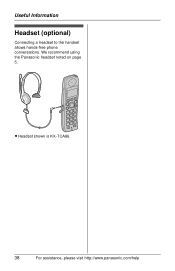
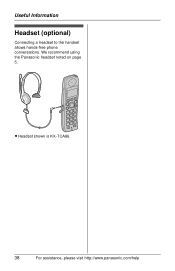
Useful Information
Headset (optional)
Connecting a headset to the handset allows hands-free phone conversations.
L Headset shown is KX-TCA86.
38
For assistance, please visit http://www.panasonic.com/help We recommend using the Panasonic headset noted on page 5.
Expandable Digital Cordless Ans System - Page 42


... telephone equipment such as a Caller ID box or cordless telephone line jack, disconnect the unit from the 2nd ring. The caller list/incoming phone numbers are not edited automatically.
Contact your unit is... wall jack. Edit the phone number with another pattern (page 21).
42
For assistance, please visit http://www.panasonic.com/help I cannot dial the phone number edited in some areas...
Expandable Digital Cordless Ans System - Page 45


...the FCC Rules.
If
For assistance, please visit http://www.panasonic.com/help .
To minimize or prevent such interference, the base...NUMBERS: 1) Remain on , the user is hearing aid compatible as early morning or late evenings. These limits are not ... (if applicable) when using this phone. Operation is connected. - Some cordless telephones operate at frequencies that to radio...
Expandable Digital Cordless Ans System - Page 46


... noise and interference when used batteries according to the instructions.
46
For assistance, please visit http://www.panasonic.com/help Compatible with T-Coil equipped hearing aids and cochlear implants. ENERGY STAR is experienced, move the cordless telephone further away from the TV or VCR. L This product may not comply and must be collocated...
Expandable Digital Cordless Ans System - Page 47


...from the actual product.
For assistance, please visit http://www.panasonic.com/help
47 Specifications
■ Standard: DECT 6.0 (Digital Enhanced Cordless Telecommunications 6.0)
■ Number of channels: 60 Duplex Channels
&#... g (0.31 lb.) Charger*1: Approx. 70 g (0.15 lb.)
*1 KX-TG1032/KX-TG1033/ KX-TG1034/KX-TG1035
Note: L Design and specifications are subject
to change without notice.
Similar Questions
We Boughta New Cordless Panasonic Kx-tgc220 My Problem Is That I Can Get Phone C
(Posted by Anonymous-163468 6 years ago)
Manual For Cordless Phone Kx-tg6511em Please
Do you have the above manual please?
Do you have the above manual please?
(Posted by Diane5590 12 years ago)
Kx-tg1032s, Wants English Instead Of Spanish On Phone.
(Posted by wilfredo52cruz 12 years ago)
Need Phone Support Kx-tg4022 Cordless Phone
The phone window continually states there is a phone message when there isn't any. How do i remove...
The phone window continually states there is a phone message when there isn't any. How do i remove...
(Posted by Jarolyn 12 years ago)

