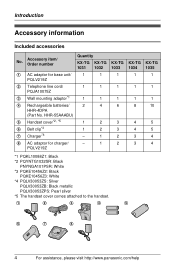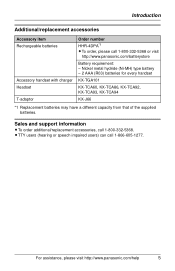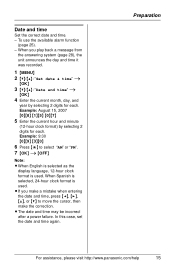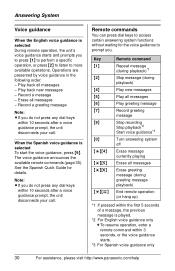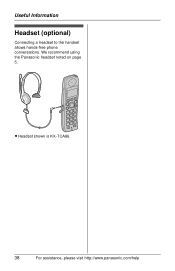Panasonic KX-TG1032S Support Question
Find answers below for this question about Panasonic KX-TG1032S.Need a Panasonic KX-TG1032S manual? We have 1 online manual for this item!
Question posted by wilfredo52cruz on February 23rd, 2012
Kx-tg1032s, Wants English Instead Of Spanish On Phone.
The person who posted this question about this Panasonic product did not include a detailed explanation. Please use the "Request More Information" button to the right if more details would help you to answer this question.
Current Answers
Related Panasonic KX-TG1032S Manual Pages
Similar Questions
Do You Have A Telephone For The Home That You Do Not Need A Phone Line. That Yo
Do you have a phone for home that you don't need a phone jack. Something you can just plug into wall...
Do you have a phone for home that you don't need a phone jack. Something you can just plug into wall...
(Posted by Capz74 7 years ago)
How Do I Change The Greeting Language To Spanish For Kx-tgc222?
I want to have the answering maching greeting in Spanish, for Model KX-TGC222. How do I change the g...
I want to have the answering maching greeting in Spanish, for Model KX-TGC222. How do I change the g...
(Posted by tsiwaya 9 years ago)
Manual For Cordless Phone Kx-tg6511em Please
Do you have the above manual please?
Do you have the above manual please?
(Posted by Diane5590 12 years ago)
My Kx-tg1032 Phone With Answering Machine Does Not Record Messages Left.
Message light is on but does not blink to indicate msg recevied. Also handset says charging. Could i...
Message light is on but does not blink to indicate msg recevied. Also handset says charging. Could i...
(Posted by d1598 12 years ago)
Panasonic Kx_tg6522
can I set my Panasonic KX-TG6522 to answer when the phone is in use? Now it just rings.
can I set my Panasonic KX-TG6522 to answer when the phone is in use? Now it just rings.
(Posted by ncol 12 years ago)