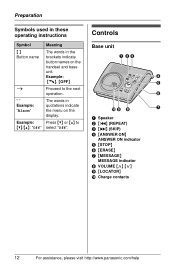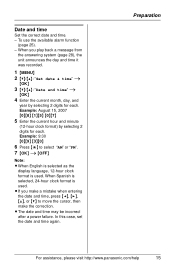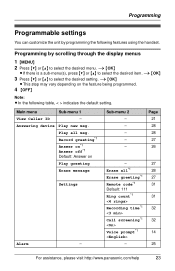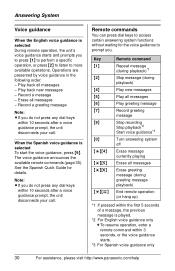Panasonic KXTG1031 Support Question
Find answers below for this question about Panasonic KXTG1031 - EXPANDABLE DIGITAL CORDLESS ANS SYSTEM.Need a Panasonic KXTG1031 manual? We have 1 online manual for this item!
Question posted by jfox1313 on August 30th, 2012
Retieving Deleted Messages From My Answering Machine.
Is it possible to retrive messages i accidently deleted from my answereing machine? I have unplugged the power to the phone.
Current Answers
Related Panasonic KXTG1031 Manual Pages
Similar Questions
The Automatic Answering Function Of The Phone Isn't Working Right.
When my phone number is called and no one answers, instead of the answering recording activating, th...
When my phone number is called and no one answers, instead of the answering recording activating, th...
(Posted by sheilagp674 9 years ago)
How Do I Record A Message
how to record a voice mail message
how to record a voice mail message
(Posted by Anonymous-82201 11 years ago)
Expandable Digital Cordless Answering Ystem
can a KXTG6533 be expanded to two additional hand sets
can a KXTG6533 be expanded to two additional hand sets
(Posted by jtbyrd 12 years ago)
Messages
The message machine says there are messages but when you push the button, no messages are given.
The message machine says there are messages but when you push the button, no messages are given.
(Posted by cmcdonnell935 12 years ago)
Message Retrieval
How do I access my KXTG1031CS messages from another telephone?
How do I access my KXTG1031CS messages from another telephone?
(Posted by mbucci 12 years ago)