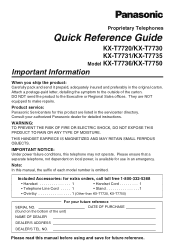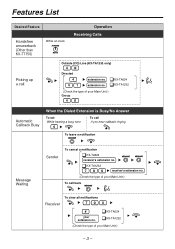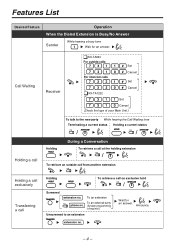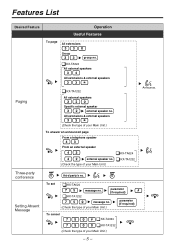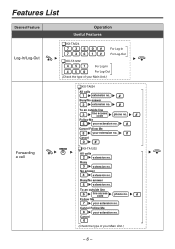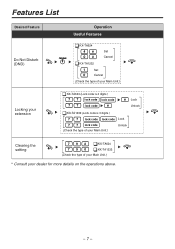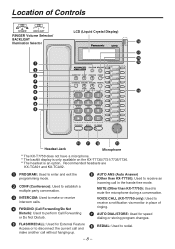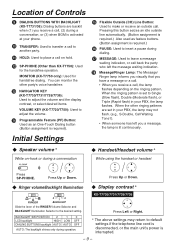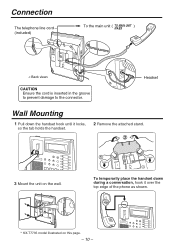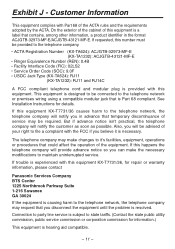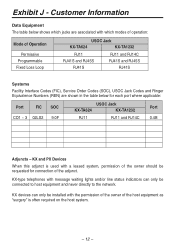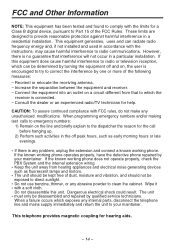Panasonic KX T7730 Support Question
Find answers below for this question about Panasonic KX T7730 - Digital Phone.Need a Panasonic KX T7730 manual? We have 1 online manual for this item!
Question posted by angelru on May 11th, 2014
How To Memorize Number On Panasonic Kx-t7730
The person who posted this question about this Panasonic product did not include a detailed explanation. Please use the "Request More Information" button to the right if more details would help you to answer this question.
Current Answers
Related Panasonic KX T7730 Manual Pages
Similar Questions
Panasonic Kx-t7730 Incoming Call Not Ringing
panasonic kx-t7730 incoming call not ringing
panasonic kx-t7730 incoming call not ringing
(Posted by danishrasheed47 20 days ago)
Can I Connect A Kx-t7730 Phone With A Kx-td308 Pbx
Can I connect a KX-T7730 phone with a KX-TD308 PBX
Can I connect a KX-T7730 phone with a KX-TD308 PBX
(Posted by aengels1 1 year ago)
How Can I Install Calling Numbers In My Panasonic Phone Kx-tg7871 Phone? I Am 89
Am 89 Years Of Age And Need To Install Calling Numbers In My Panasonic Phone Kx-tg7871. Manual Very ...
Am 89 Years Of Age And Need To Install Calling Numbers In My Panasonic Phone Kx-tg7871. Manual Very ...
(Posted by glw50 8 years ago)
Unlocking And Locking Zero Number With The Necessary Code On Kx-t7730 Phone Set?
Hello I'd like to unlock or lock zero number as one or two first digit in order to prevent interna...
Hello I'd like to unlock or lock zero number as one or two first digit in order to prevent interna...
(Posted by bs9892000 10 years ago)
Edit 8-digits Phone Number
in my area, all phone numbers hold 8 digits, instead of normal 7-digits numbers. auto-edit can not h...
in my area, all phone numbers hold 8 digits, instead of normal 7-digits numbers. auto-edit can not h...
(Posted by najafizadeh 12 years ago)