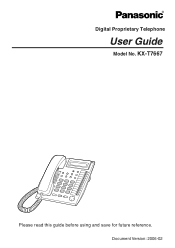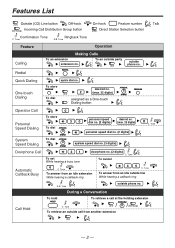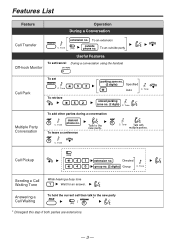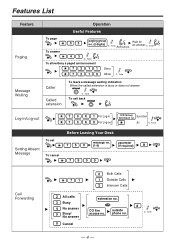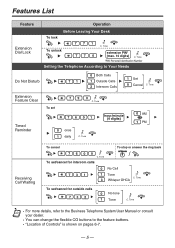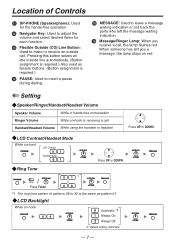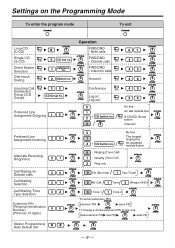Panasonic KX-T7667-B Support Question
Find answers below for this question about Panasonic KX-T7667-B.Need a Panasonic KX-T7667-B manual? We have 1 online manual for this item!
Question posted by YvonneRice on March 5th, 2017
Ring Off On Kx-t7667
Current Answers
Answer #1: Posted by komokozie on March 6th, 2017 6:54 PM
First-
does the phone functionally normally except for the ringer?
1. the ringer itself may have gotten turned all the way down and is now in 'Ring Off'.... or, ...
2. the phone is possibly in DND mode (Do Not Disturb)
3. (I don't use, or have ever even seen the phone personally), but! ... I've read there are (or could be) a button on the side labeled Ringer Hi/Med/Low/Off
If it's not just that silly, then try this..
4.
- Press 'Prog'
- Press 'Intercom' twice
- Now you can either go through the different ring tones by using the Up and Down keys on the circular pad on the bottom right of the phone.
- Once you have the tone you like, click on 'Enter' (center of the pad)
- Pick up handset and hangup to complete the process.
Good Luck .. hope it helped !
Answer #2: Posted by hzplj9 on March 6th, 2017 5:58 AM
https://www.manualslib.com/products/Panasonic-Kx-T7667-B-18571.html
If you search for
Alternate Receiving-Ring/Voice
on Page 6 it may offer the solution you need.
Hope that helps.
Related Panasonic KX-T7667-B Manual Pages
Similar Questions
I have a KX TG7871 phone with main and 4 handsets. I would like to expand to 5 hand sets. What hand...
how to change the fm station from panasonic KX-T7667?
Can we change the on hold music on our Panasonic KX-T7667 phone system
I have a distinctive ring for my fax machine. How do I set up my Panasonic KX-TG7874 phone to ring d...
Hi, Although I have the manual and do not seem to be that how should I retrive my message in the sy...