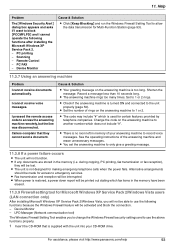Panasonic KX-MC6040 Support Question
Find answers below for this question about Panasonic KX-MC6040 - Color Laser Multi-Function Printer.Need a Panasonic KX-MC6040 manual? We have 3 online manuals for this item!
Question posted by vickyggoyal on July 28th, 2012
Dear How To Check Total Page Supply Of Printer Panasonics Kx-mc 6040 Cx
The person who posted this question about this Panasonic product did not include a detailed explanation. Please use the "Request More Information" button to the right if more details would help you to answer this question.
Current Answers
Related Panasonic KX-MC6040 Manual Pages
Similar Questions
Where Can I Purchased Cd-rom For Color Laser Multi-function Printer Model Number
where can i purchased cd-rom color laser multi-function printer model # KX-MC6040
where can i purchased cd-rom color laser multi-function printer model # KX-MC6040
(Posted by charliebaltimore63 4 years ago)
'check Drum' Error Message. Panasonic Kx-mb2030
what are the likely errors associated with check drum error msg? And what is the solution pls?
what are the likely errors associated with check drum error msg? And what is the solution pls?
(Posted by jonesakinde 11 years ago)
For Ubuntu 10.10 , Driver For The Printer Model Kx-mb2010sx
My system is UBUNTU 10.10 ,i need driver of the printer model KX-MB2010SX multifunction printer.
My system is UBUNTU 10.10 ,i need driver of the printer model KX-MB2010SX multifunction printer.
(Posted by vvdsakec 11 years ago)
Help For Call Services
How do i solve the problem of Call services of panasonic kx-mc6040cx multi-function printer?
How do i solve the problem of Call services of panasonic kx-mc6040cx multi-function printer?
(Posted by okechukwundafia 11 years ago)
I Need Help
How do i solve the problem of "Call services" of panasonic kx-mc6040cx multi-function printer?
How do i solve the problem of "Call services" of panasonic kx-mc6040cx multi-function printer?
(Posted by okechukwundafia 11 years ago)